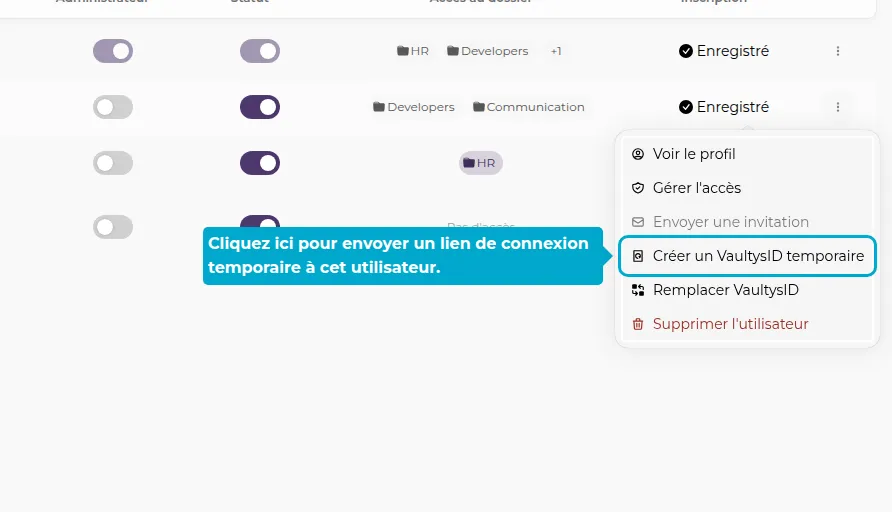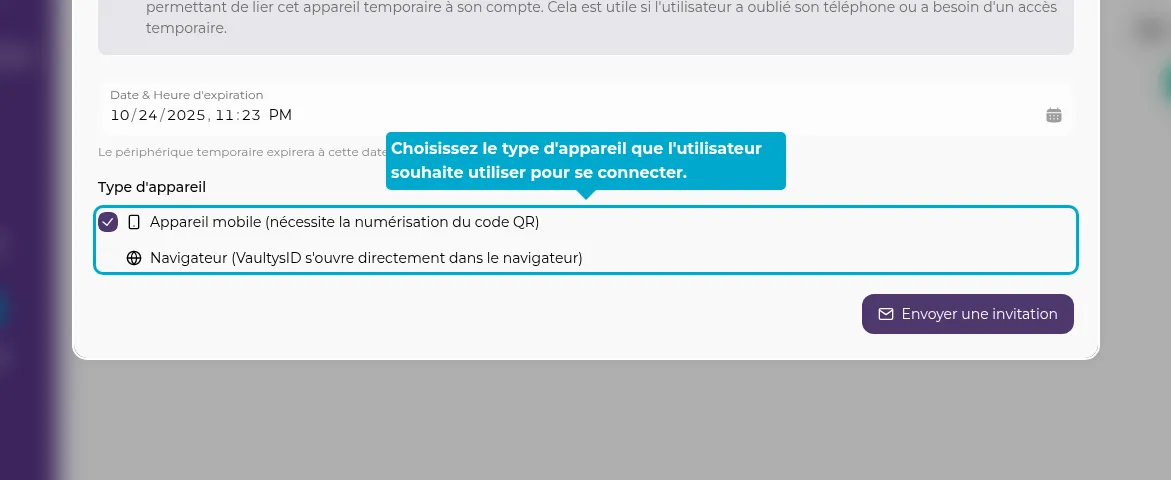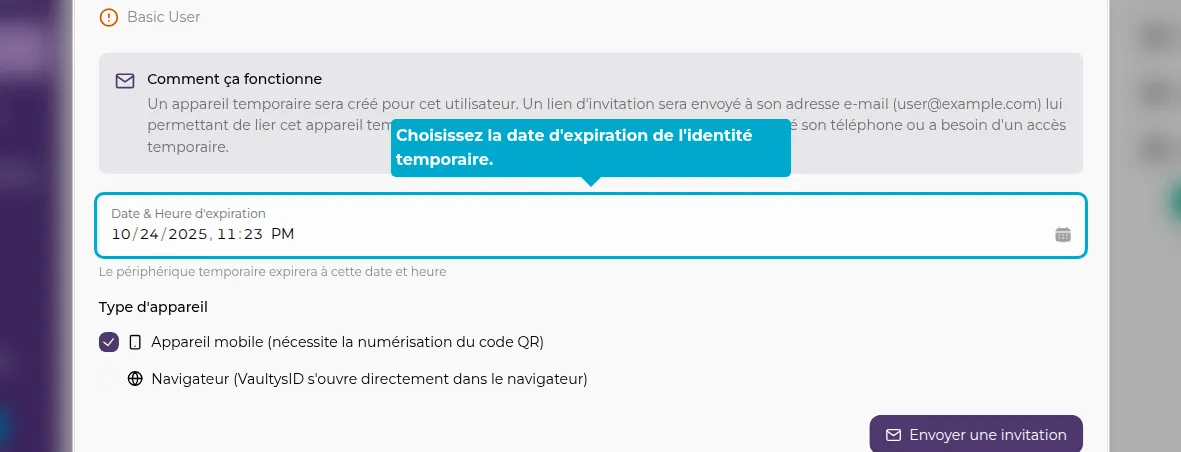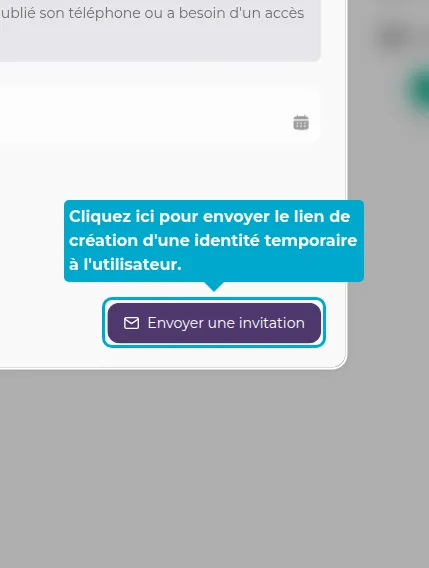A user has forgotten their phone
If a user does not have their Vaultys identity with them, or if someone needs to temporarily log in on their behalf, you can start a procedure so that they can temporarily log in with another Vaultys identity. The user in question will then receive an email allowing them to temporarily link their SmartLink account to a new Vaultys identity.
1. Click on the Users tab
Access the user management page by clicking on the Admin -> Users tab.
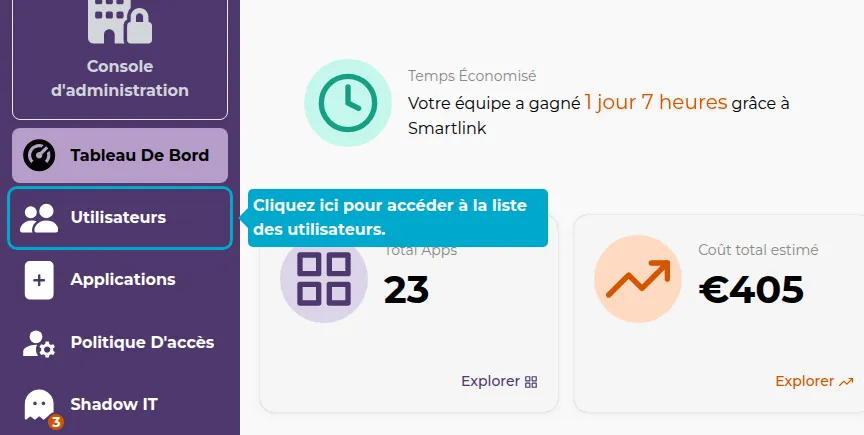
2. Procedure