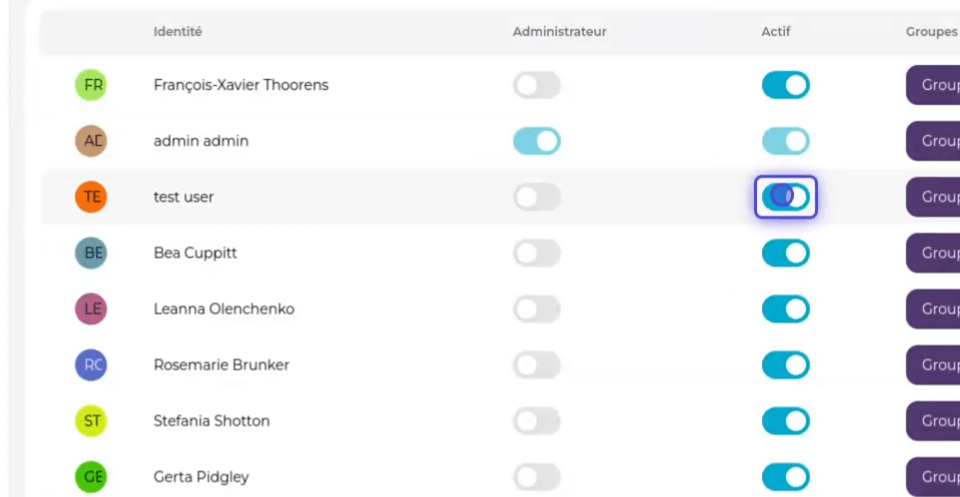Enable/Disable a User
In case of a temporary absence of a user (e.g. an employee's leave of absence), you can disable their SmartLink account. The user will then be denied access when trying to log in.
1. Access the admin console
Click on the menu at the top right of SmartLink, then click on Admin Mode to access the admin console.
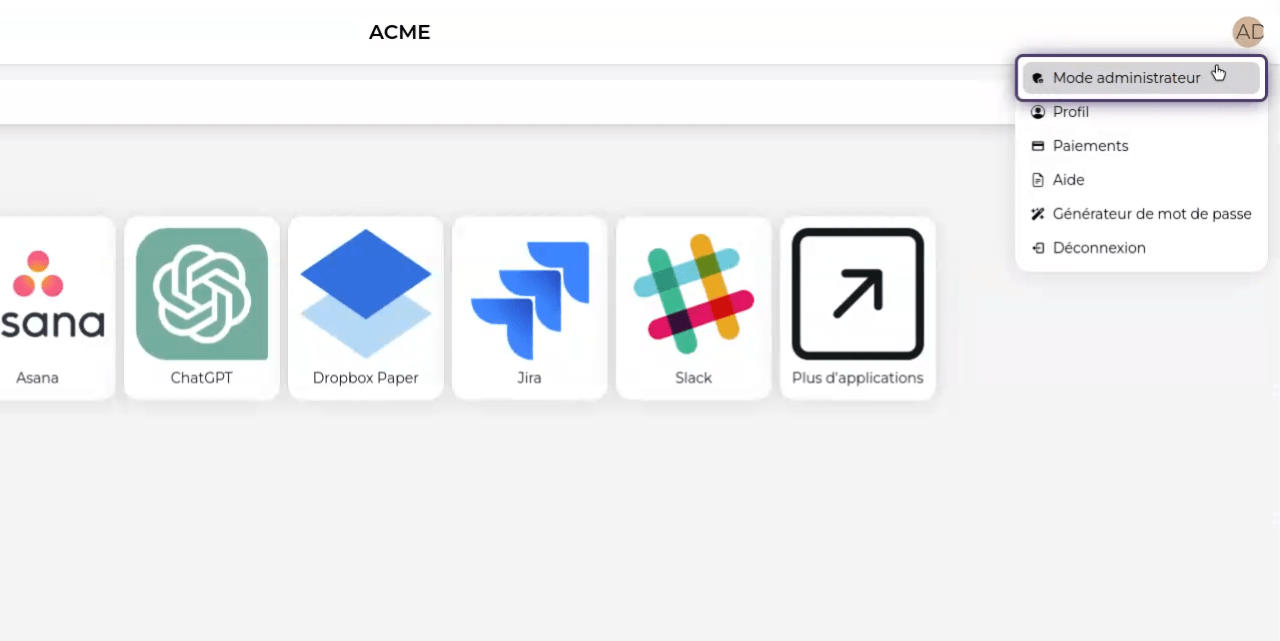
2. Click on the Users tab
Access the user management page by clicking on the Admin -> Users tab.
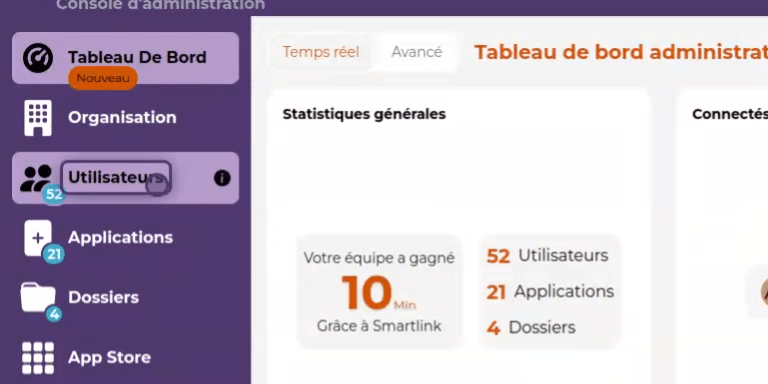
3. Disable/Enable the User
Then, search for the user in the list, and click on the Active switch to disable or enable the user's account.