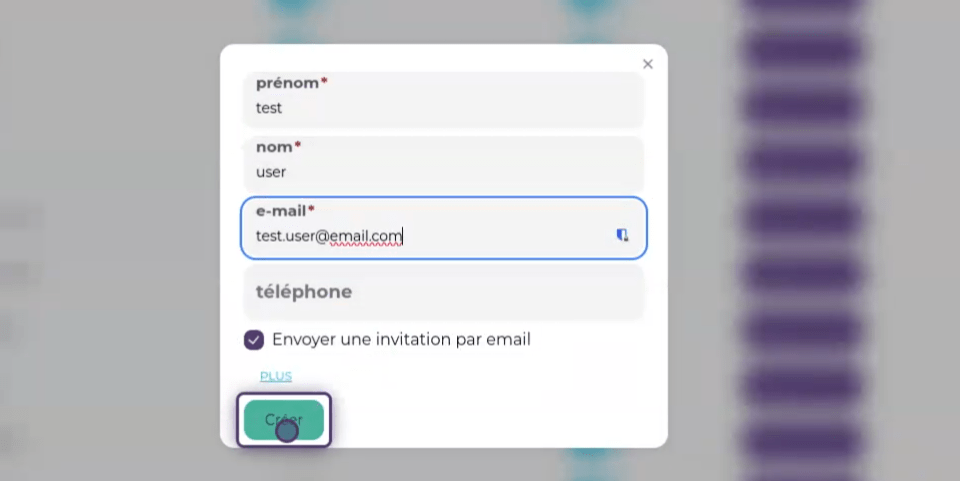Invite a user by email
1. Go to the admin console
Click on the menu at the top right of SmartLink and then on Admin Mode to access the admin console.
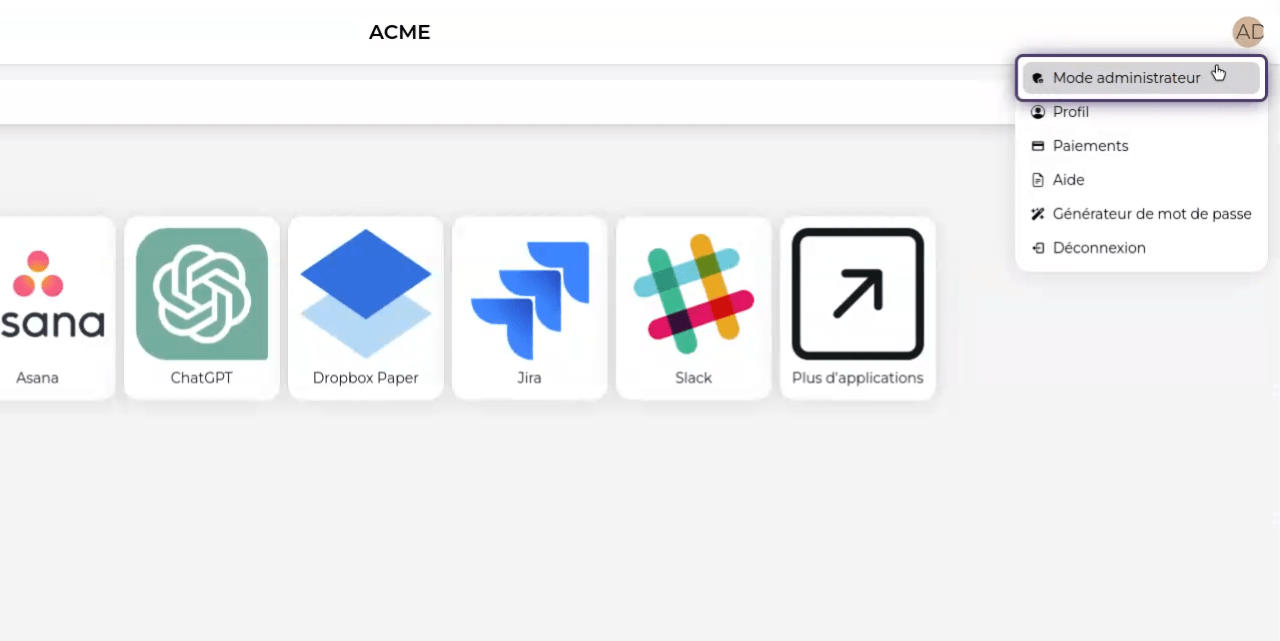
2. Click on the Users tab
You can invite users to join your SmartLink via the user management page. To access it, click on the admin -> Users tab.
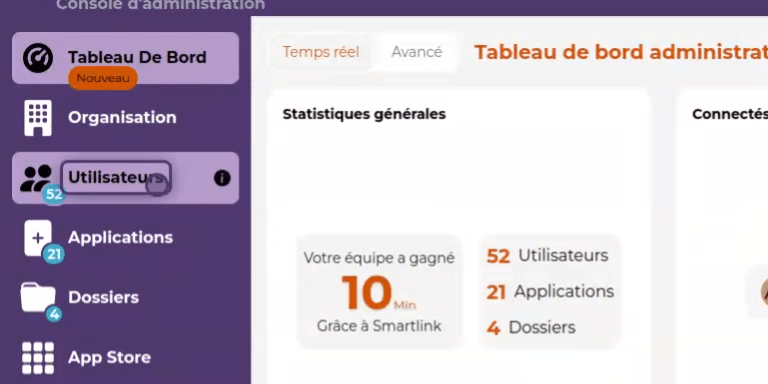
3. Click on add
In the user management page, click on the Add button.
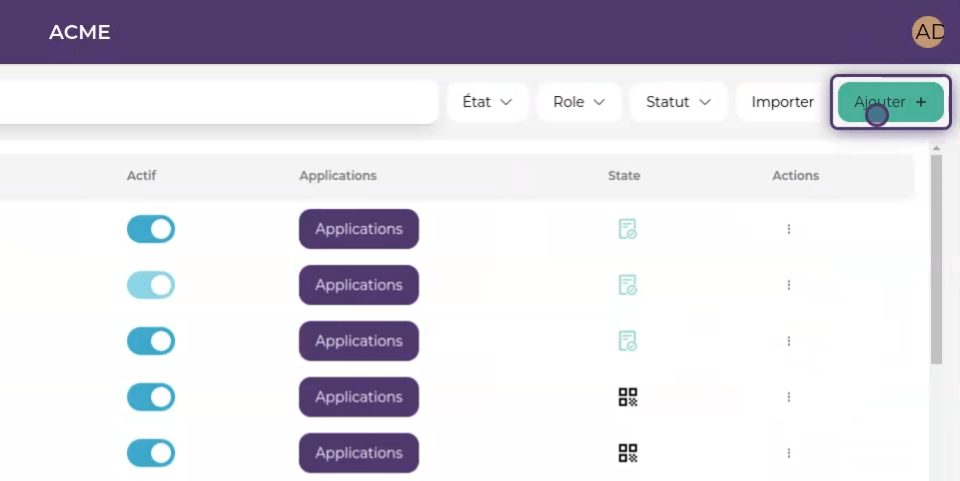
4. Fill out the form
In the form that appears, add the information related to your user: Name, first name, and email.
Then click on the Create button, your user will receive a link to join your SmartLink at the email address you provided in the form.