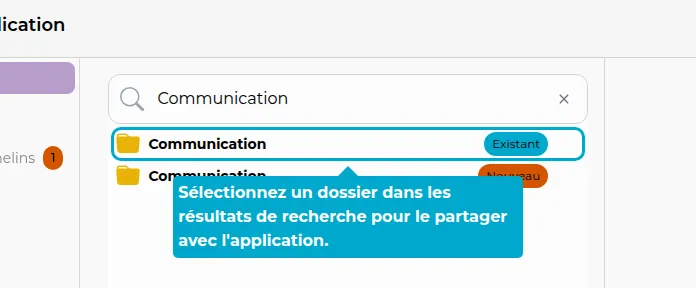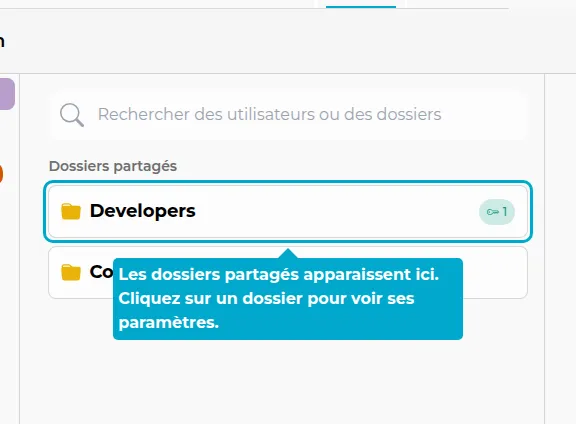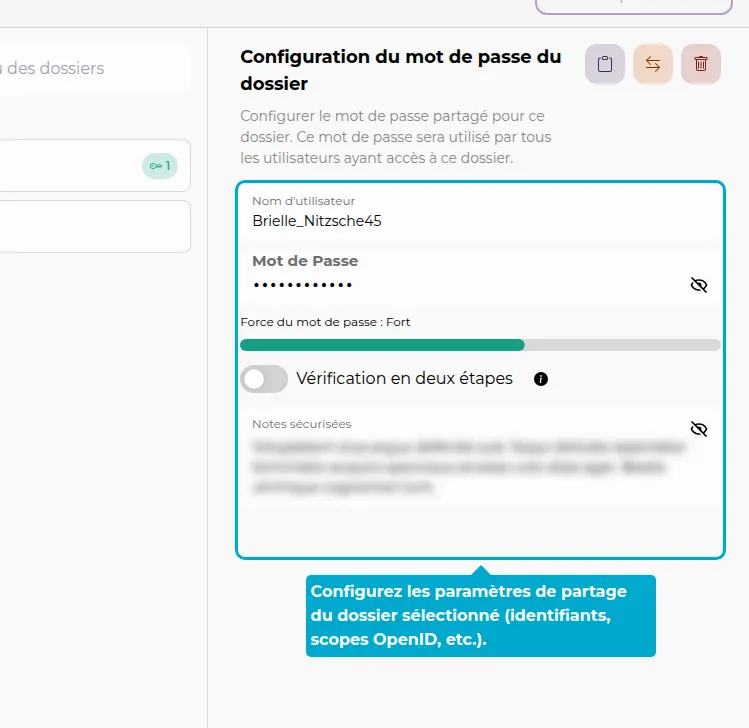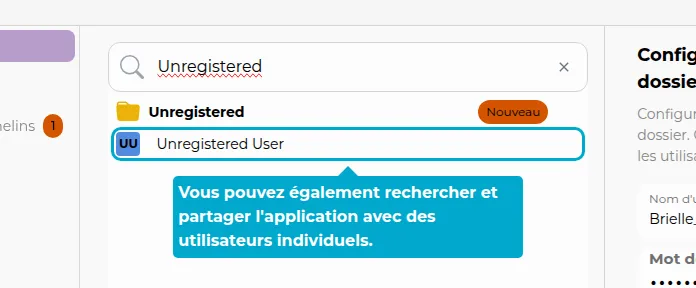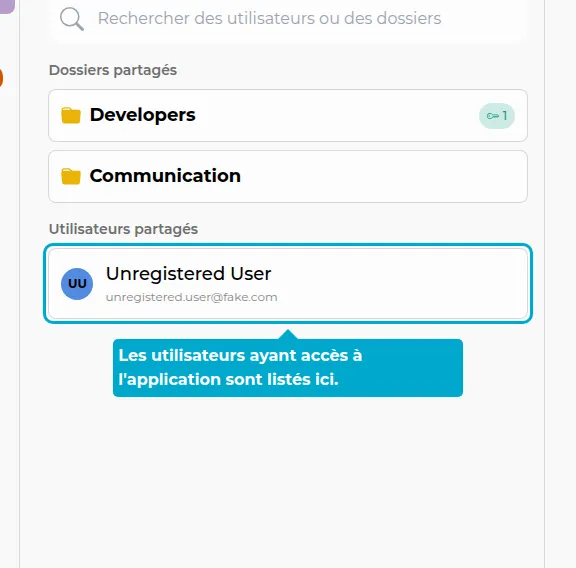Share an Application
1. Click on Applications
Go to the applications management page by clicking on the Admin tab -> Applications.
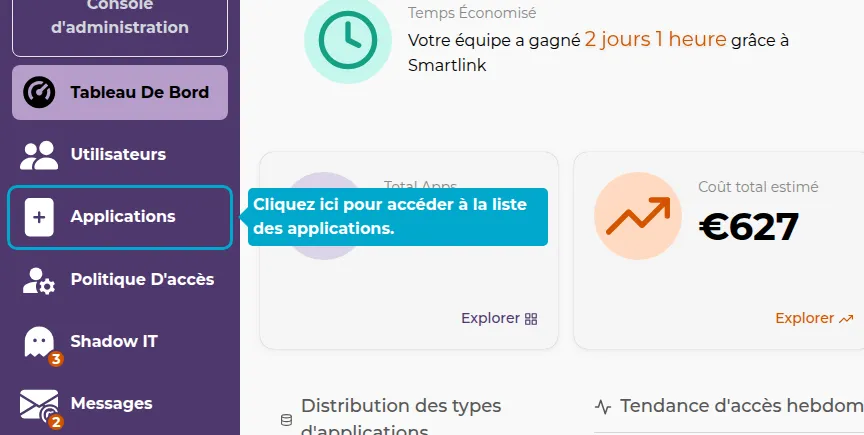
2. Configure an App

3. Share Tab
4. Share
You can share an application with folders and/or users. Sharing with a folder means that all users who have access to that folder will have access to this application. If the folder in question is common (accessible by all users), then all users will have access to the application. Directly sharing with a user allows giving access to someone without going through a folder: Direct Access.