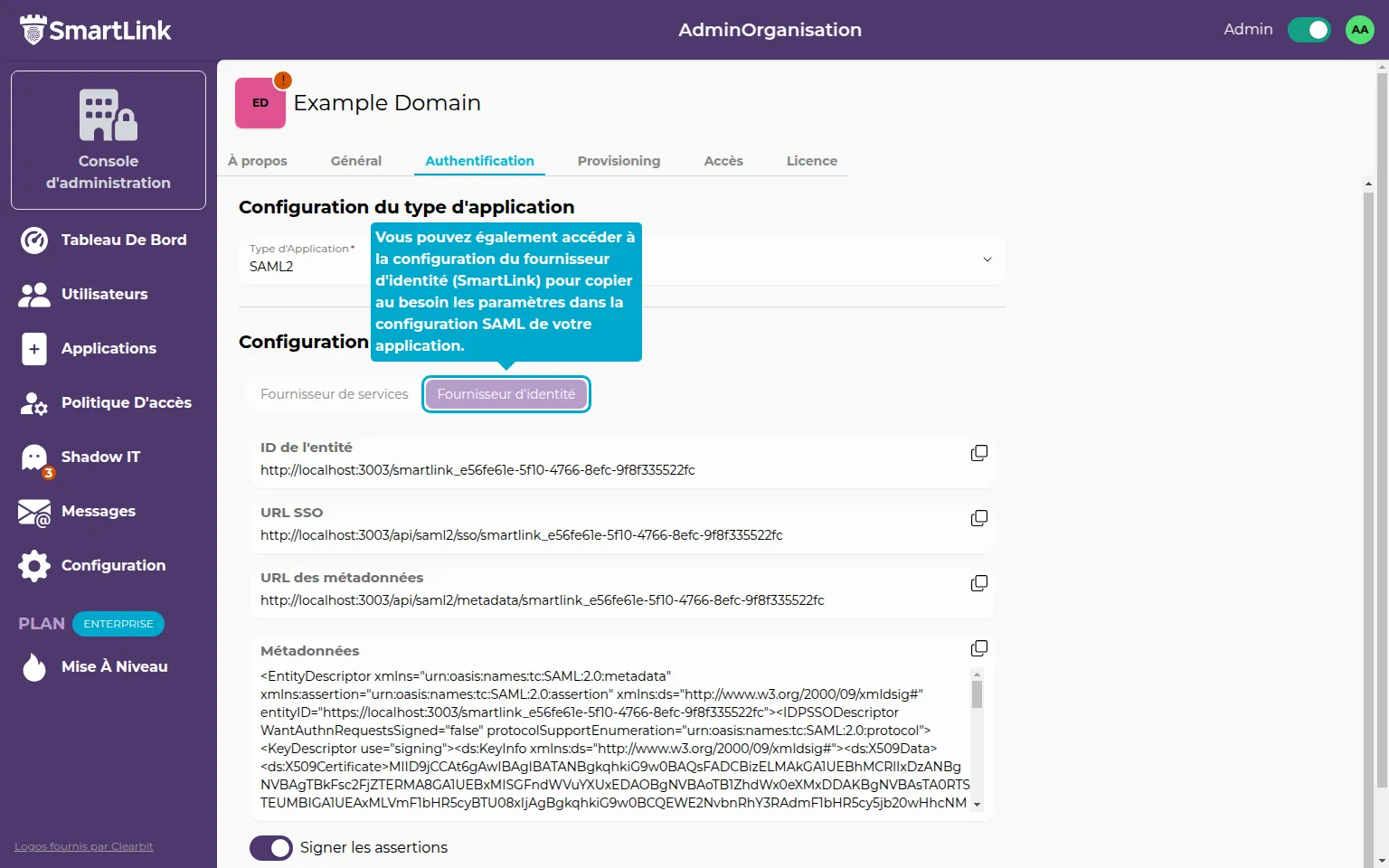SSO
SmartLink is SAML compatible. You can configure it to act as an identity provider and access all your SAML-compatible applications with just one click!
1. Click on the Applications tab
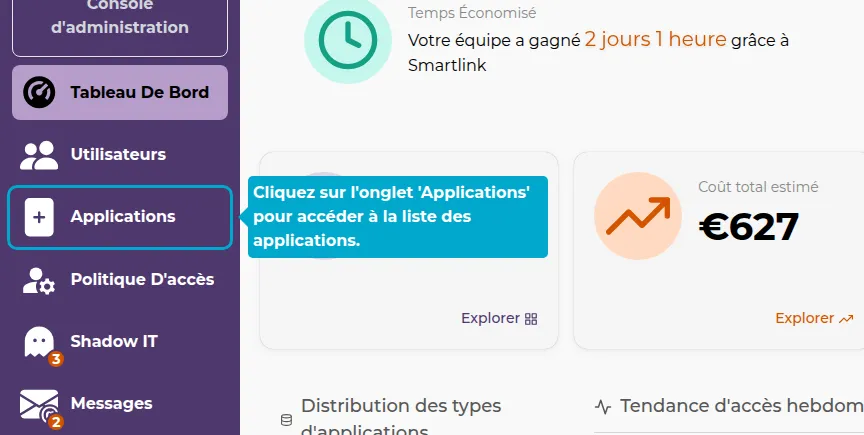
2. Click on the Add button
Click on the Add button at the top right to add new applications
3. Quick add
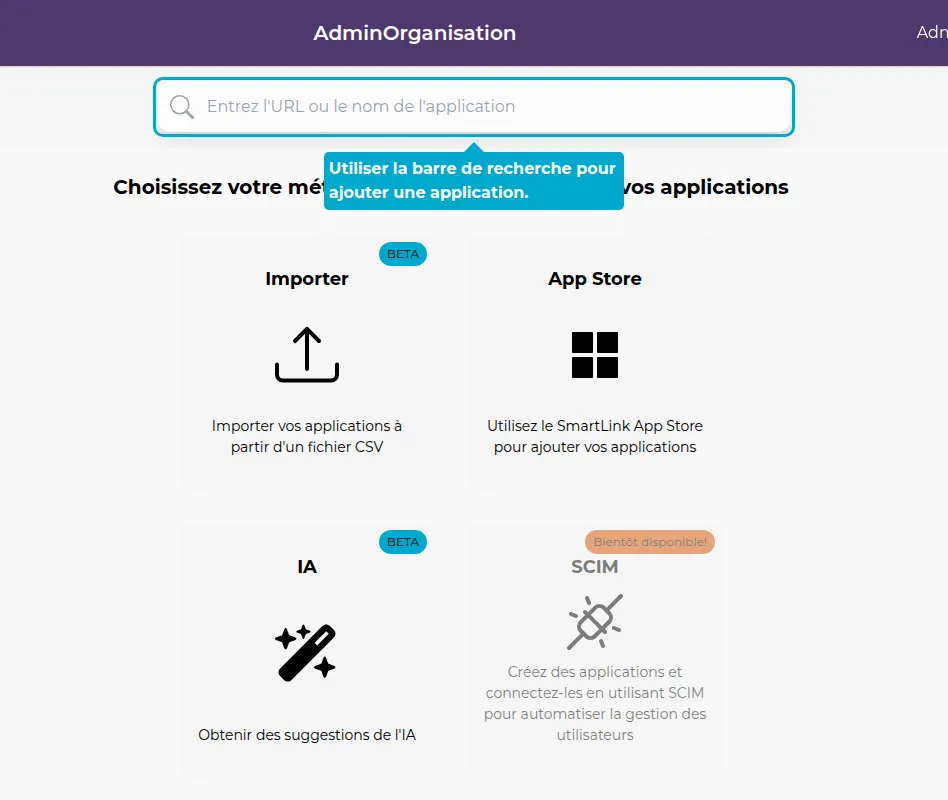
4. Add to your list
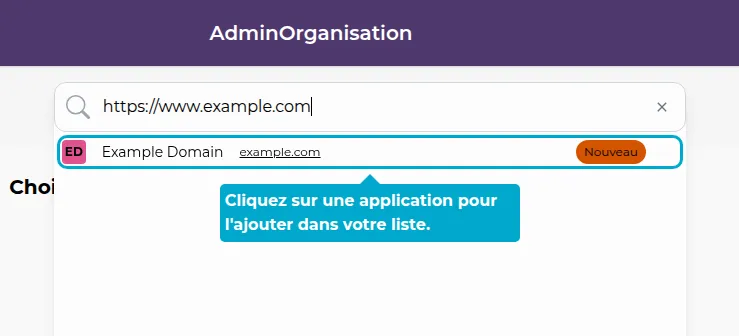
5. Access your list
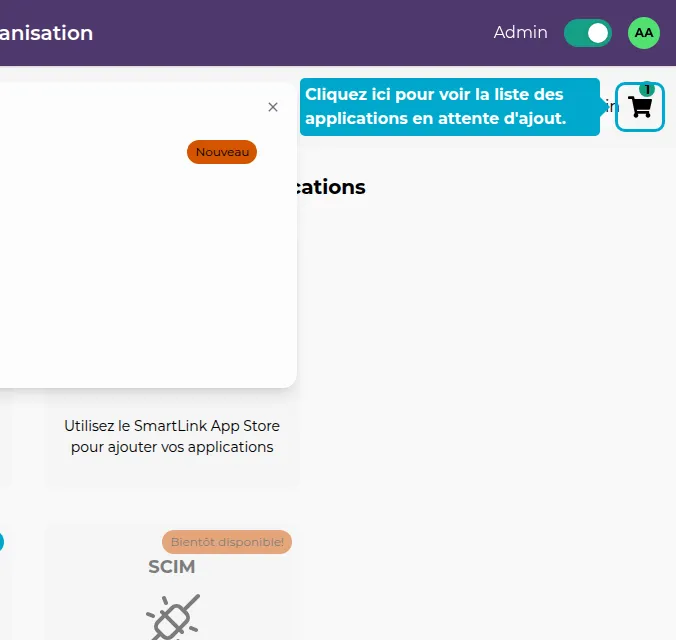
6. Add the apps
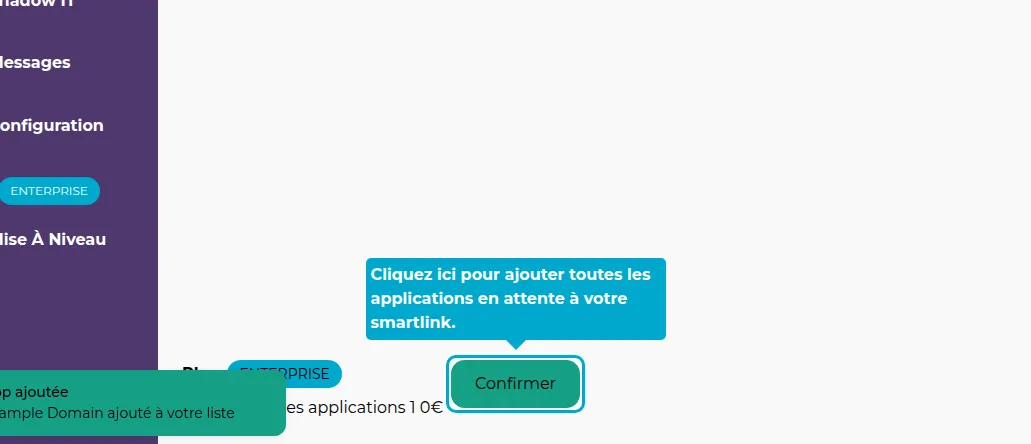
7. Search for the app
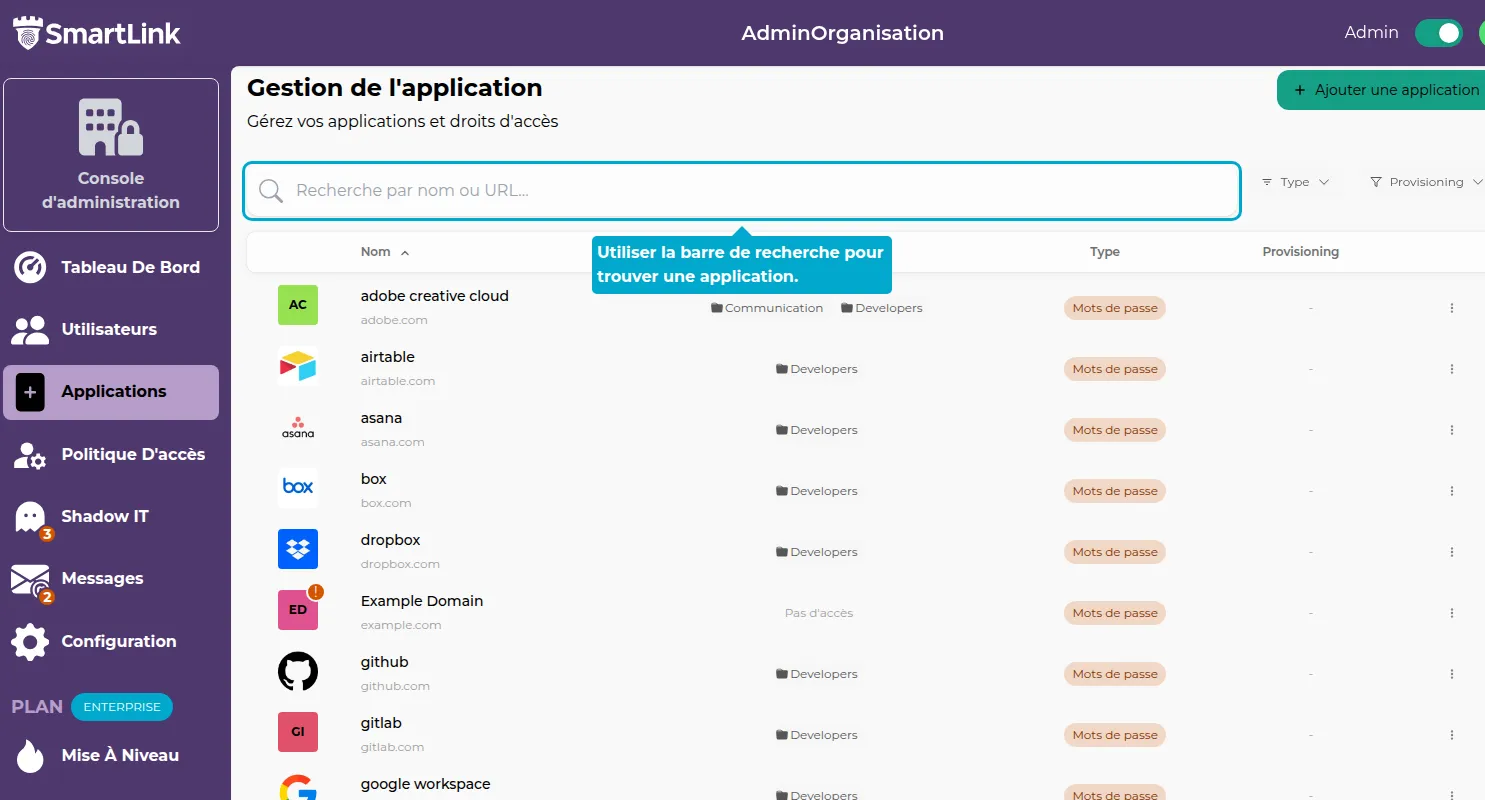
8. Access the configuration
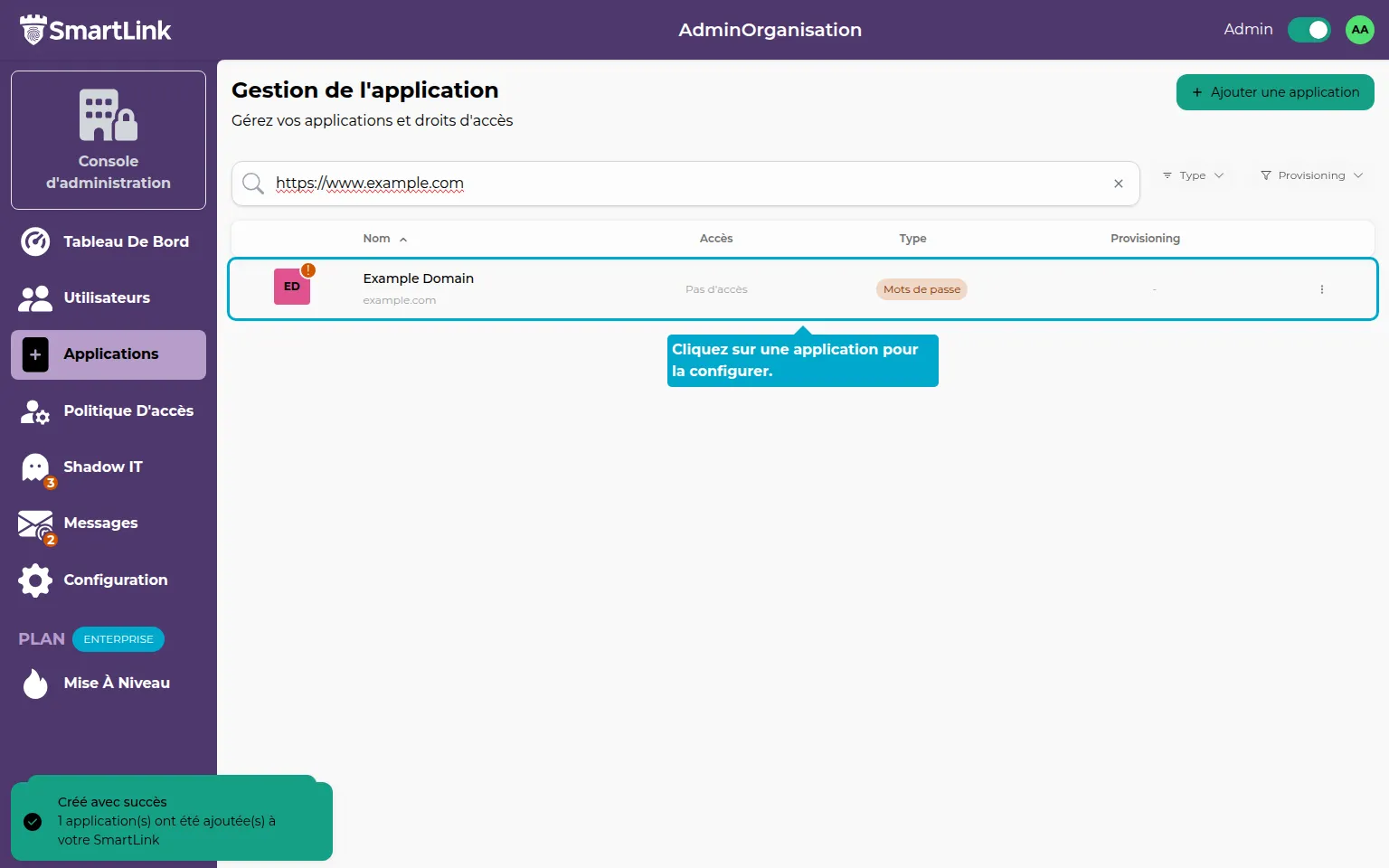
9. Click on the Authentication tab
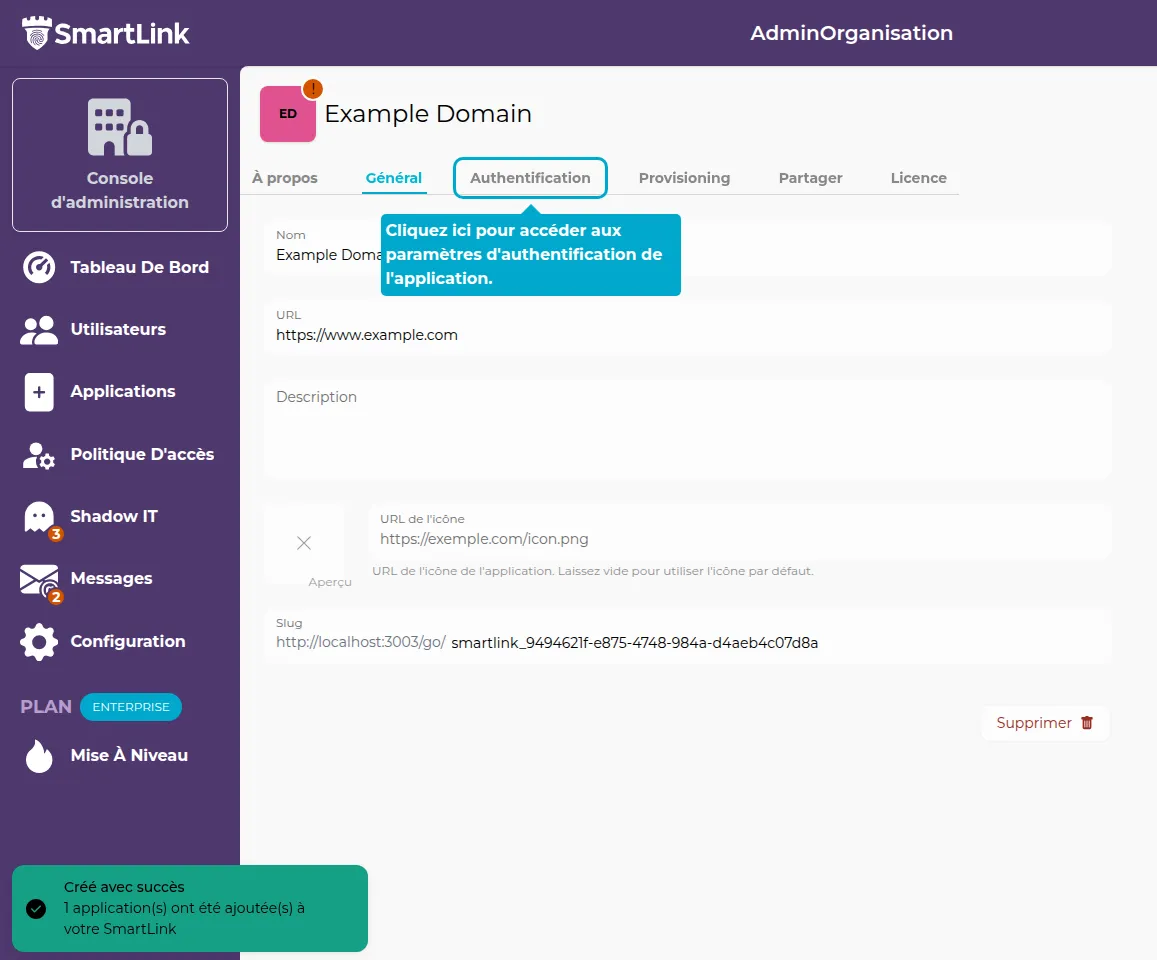
10. Change the authentication type
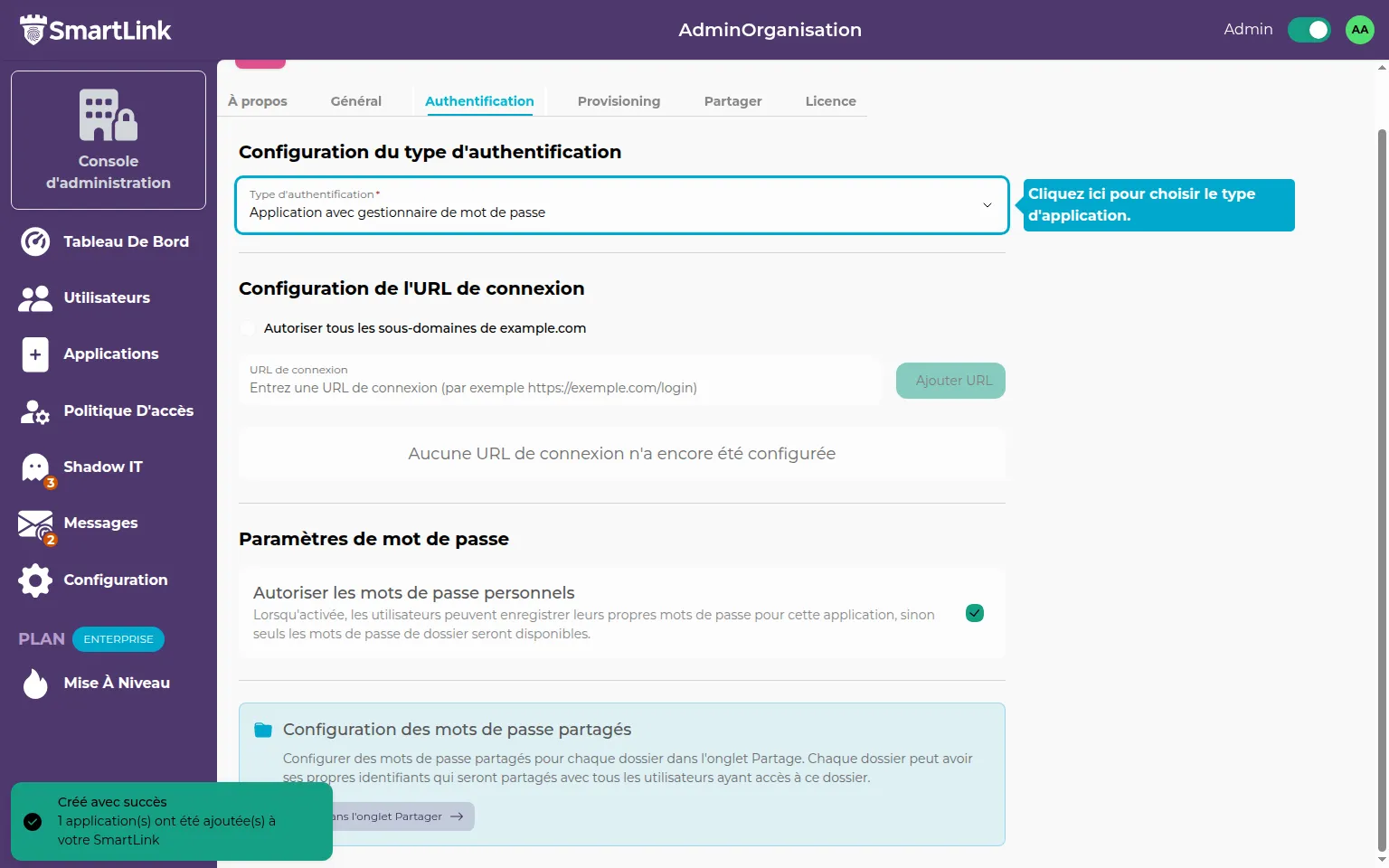
11. Choose SAML2
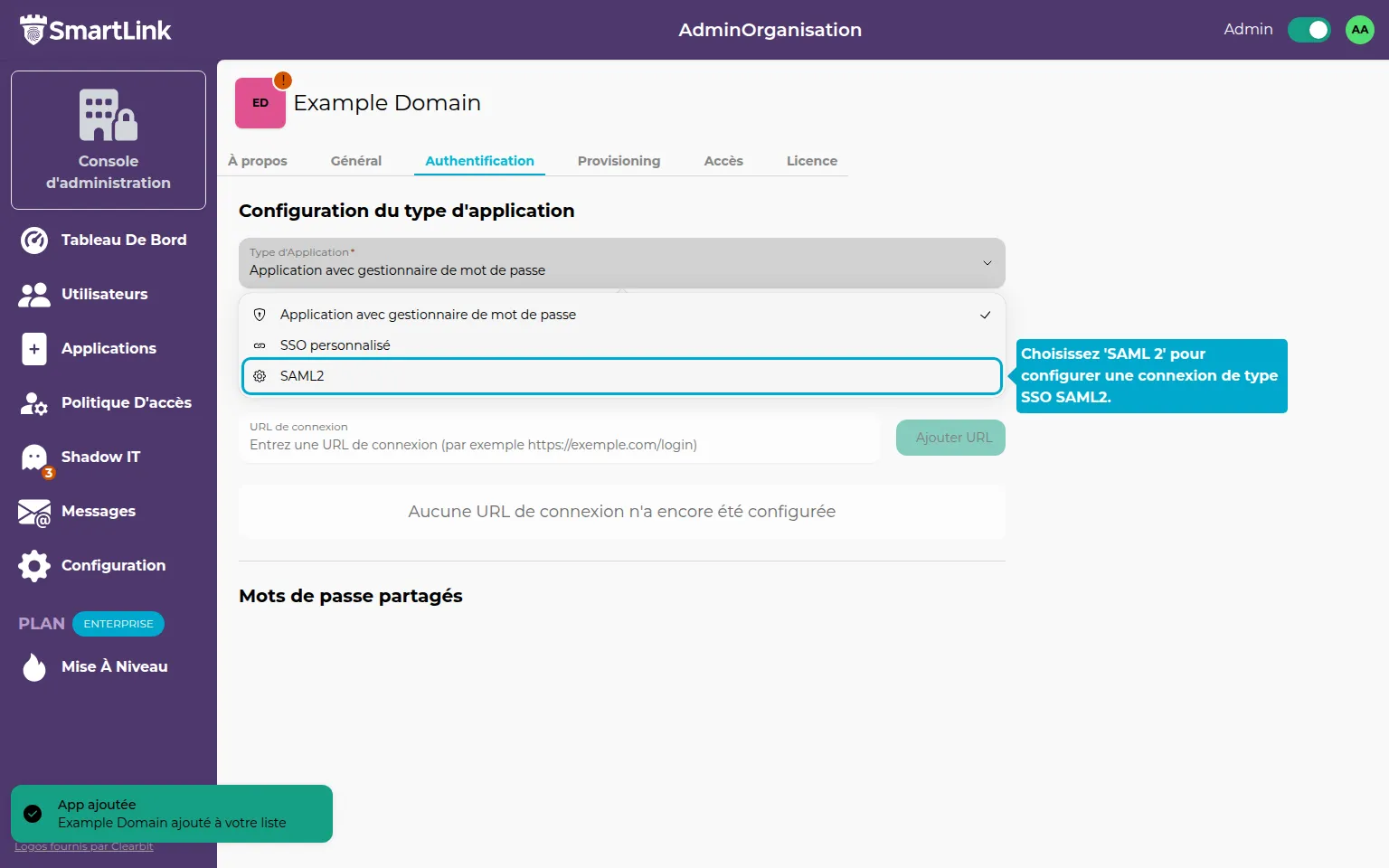
12. Service Provider
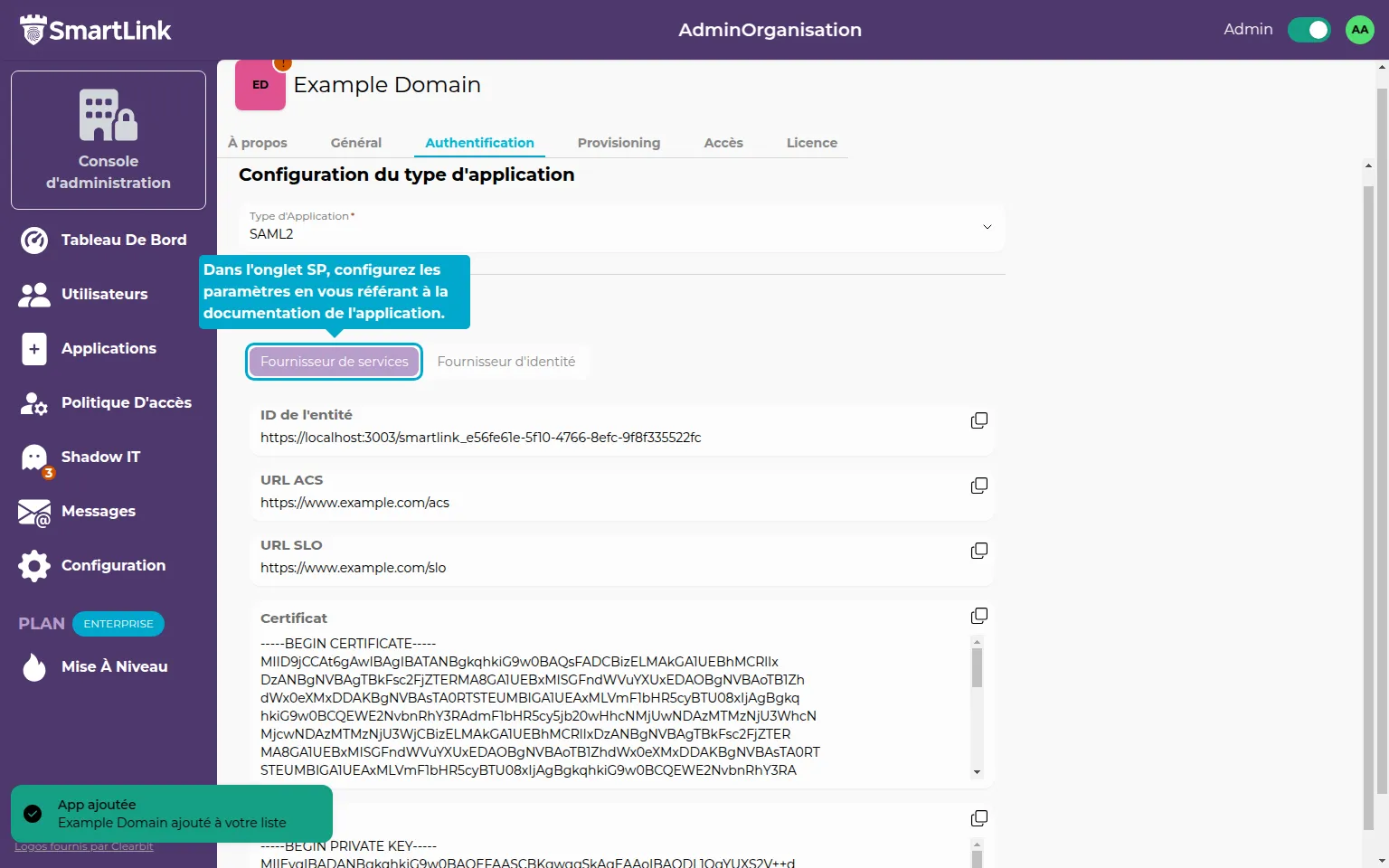
13. Identity Provider