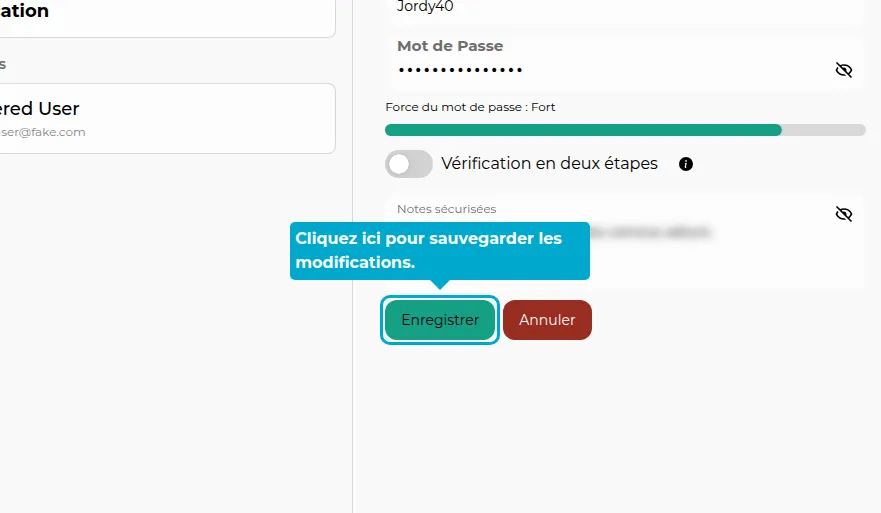Define a common password
For each application, it is possible to define passwords that are common to multiple people.
To do this, simply share the application with a folder and set a password for that folder.
This way, all authorized persons in this folder will have access to the application's password.
1. Click on the Applications tab
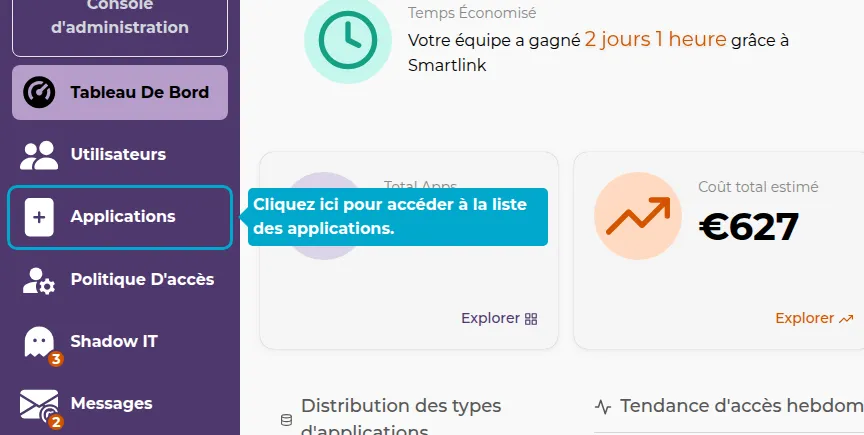
2. Configuration page
To access the advanced configuration page of an application, search for your application in the list and click on it.
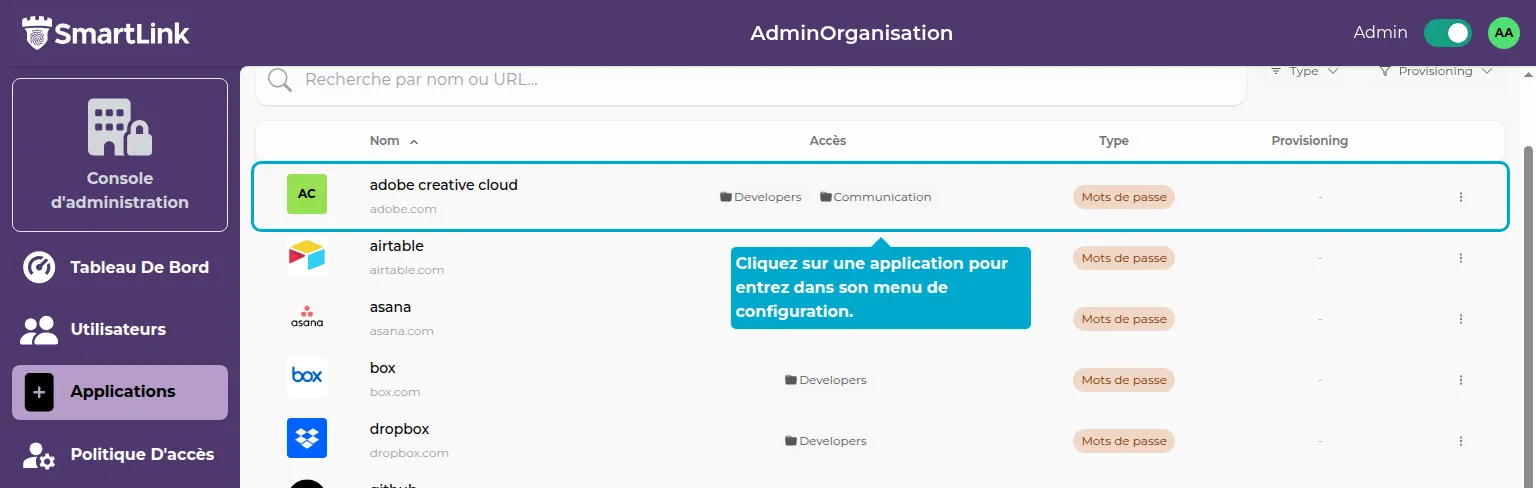
3. Share
Click on the "Share" tab to access the application sharing configurations.
4. Create a password
If your application is shared with folders, you can choose a folder and set a password for each of them.
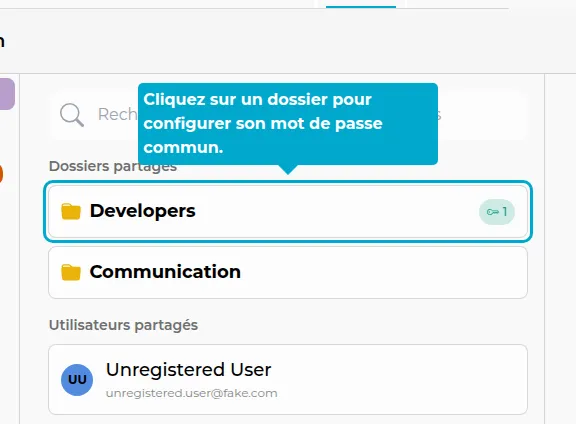
You can then set a username and password.
By enabling "Two-Factor Authentication" (2FA), you can also enter the corresponding secret key (this secret key can usually be retrieved from the application's settings itself).
You can also add secure notes.
Click the "Save" button to confirm.