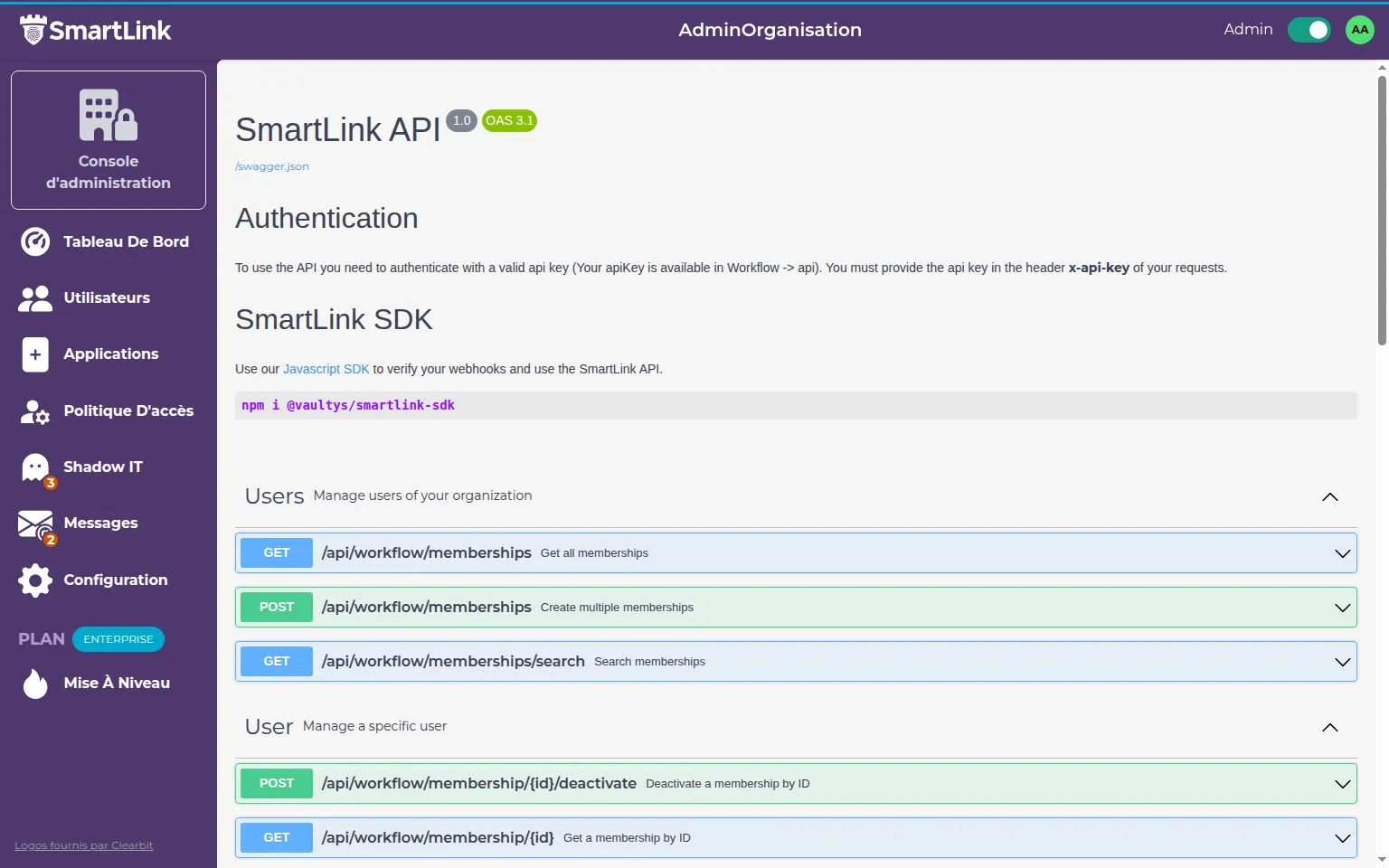API and Webhooks
You can integrate SmartLink with any software (LDAP, SOC, Google Suite, ...) via the SmartLink API and Webhooks!
These features are available for Platinum and Enterprise licenses only!
The SmartLink API allows you to make requests to your SmartLink (e.g. Retrieve apps, create users, ...) for your integrations.
Webhooks allow you to send data to the URL of your choice when events are triggered (e.g. User creation, user login, ...)
Webhooks
1. Configuration Tab
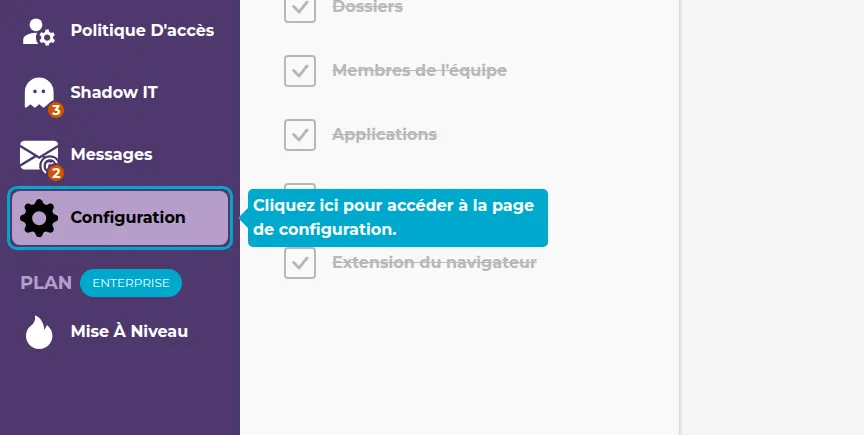
2. Click on the Webhooks Tab
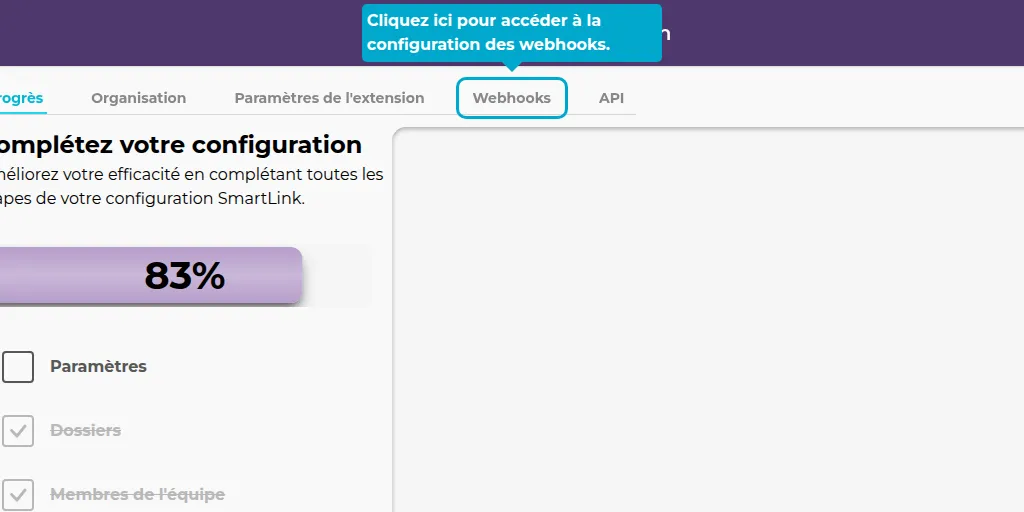
3. Webhooks Documentation
Click on the link at the bottom of the page to access the documentation on webhooks
You will find the list of available webhooks, information about the data they contain, and how to verify them.
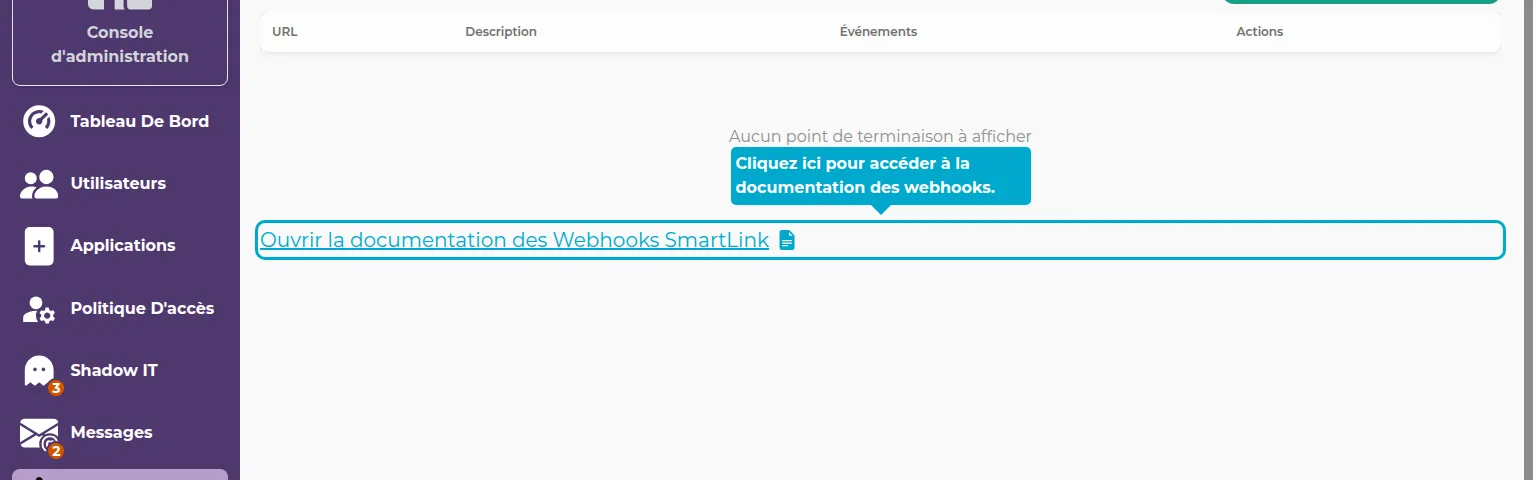
4. Add a Webhook
To add an endpoint (URL to which webhooks will be sent), click on the "Add an endpoint" button
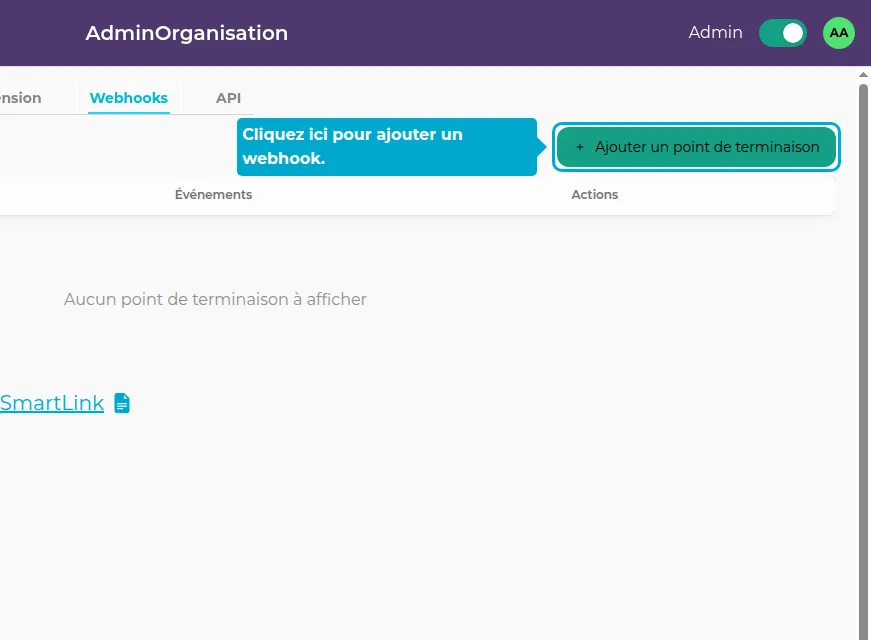
5. Configure Your Webhook
Add the URL to which your webhooks will be sent, choose the events you want to send, then click on "Add the endpoint".
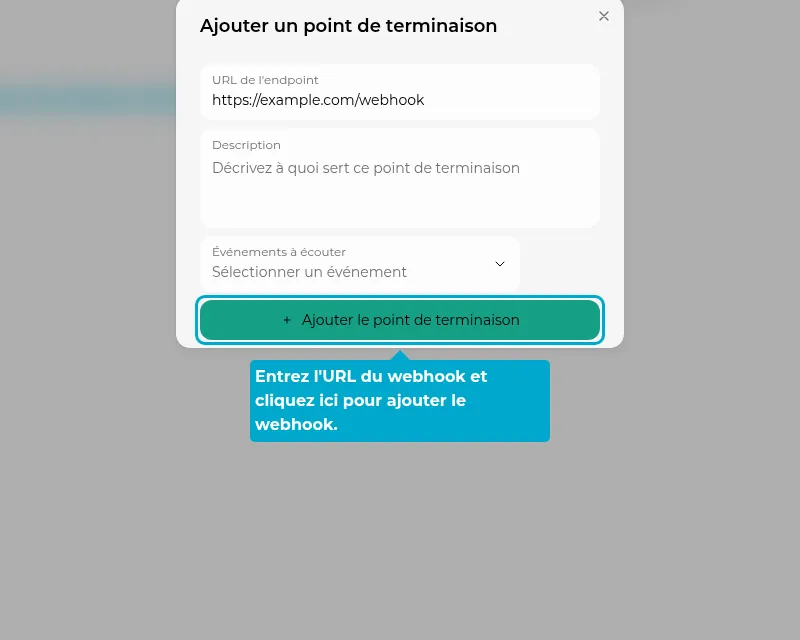
SmartLink API
6. Click on the API Tab
7. Enable the API
The API is disabled by default. Click on the switch to enable the API.
An API key will be generated, please keep this key confidential.
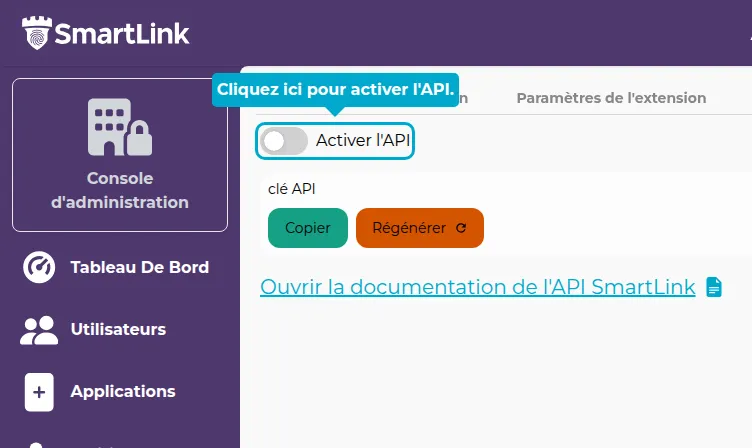
8. API Documentation
You can access the API documentation by clicking on the link at the bottom of the page
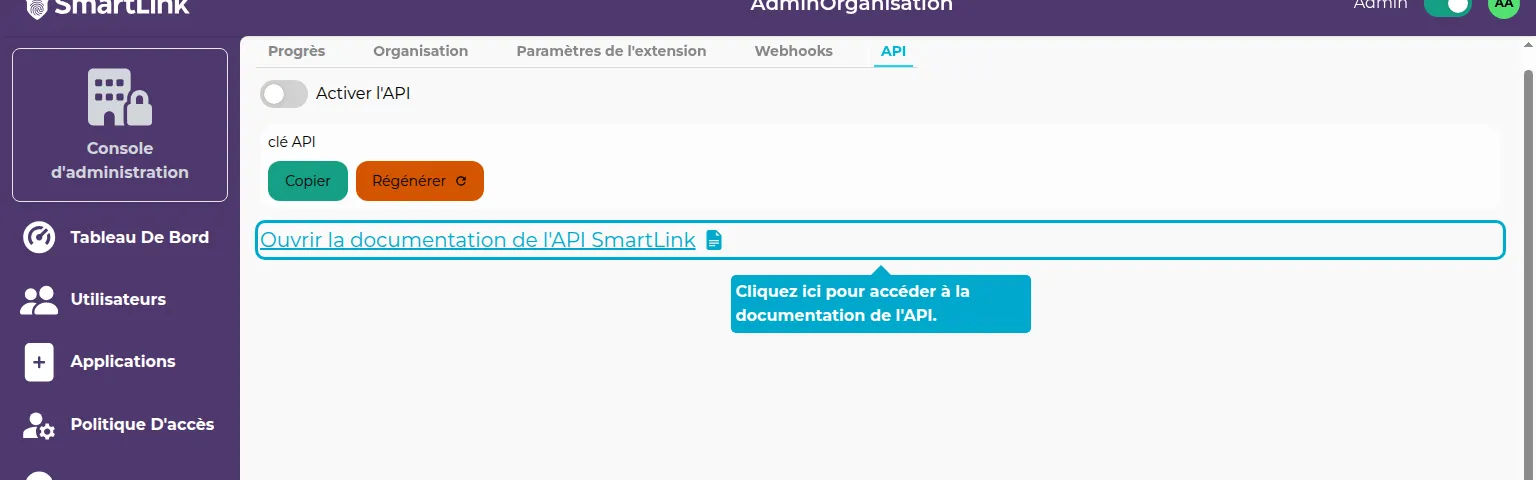
9. Documentation
You will then find the list of available requests.
You can also test each request directly from the SmartLink interface, without having to enter the API key (authentication is done via your session on SmartLink)