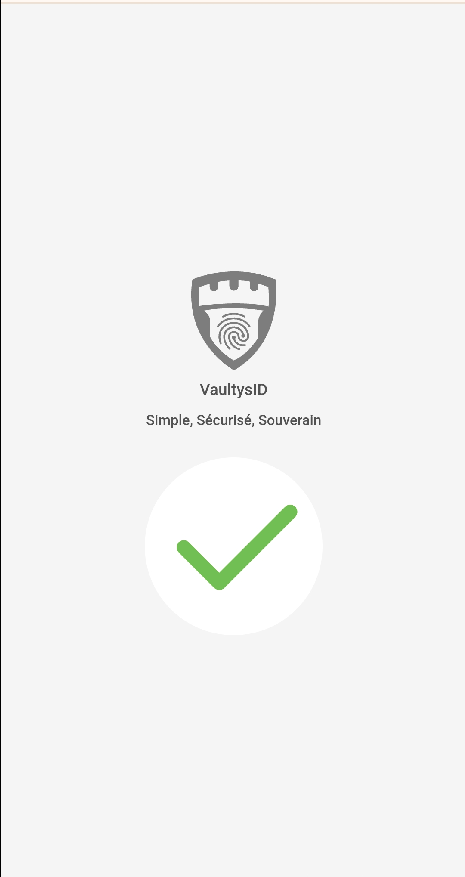🚀 Try SmartLink
1. Scan the QRCode
Scan the QR code below with your phone to open the test version of VaultysID
2. Go to SmartLink
From your PC, go to the SmartLink demo and click on "Connect".
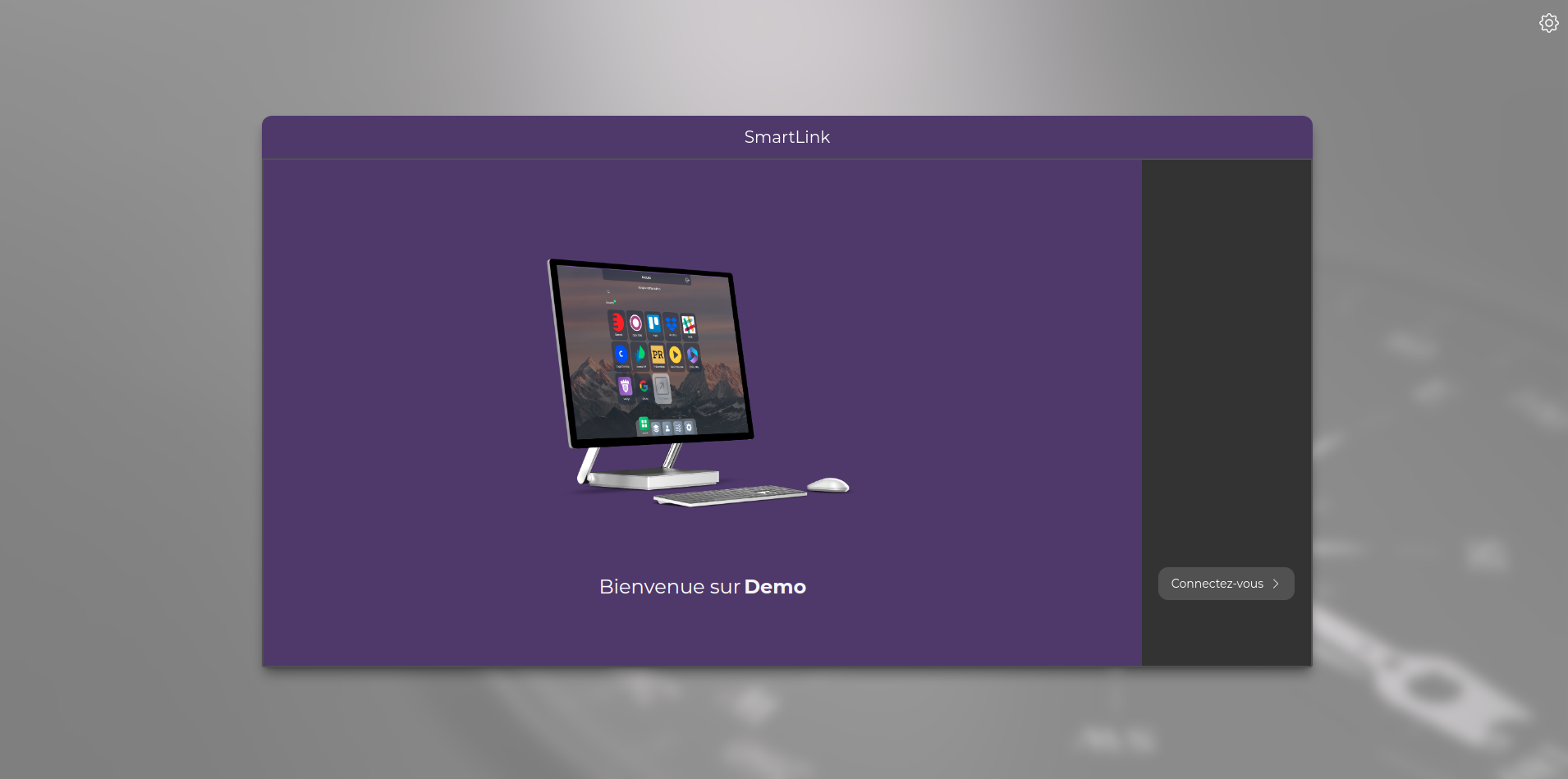
3. Click on the scan button
On your phone, in the test version of VaultysID, press the Scan button at the bottom of the page
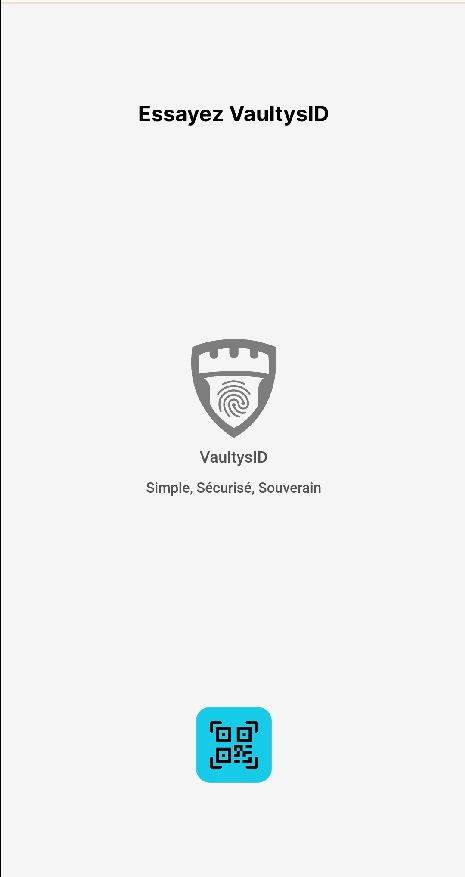
4. Scan the connection QR code
Scan the QR code displayed on SmartLink
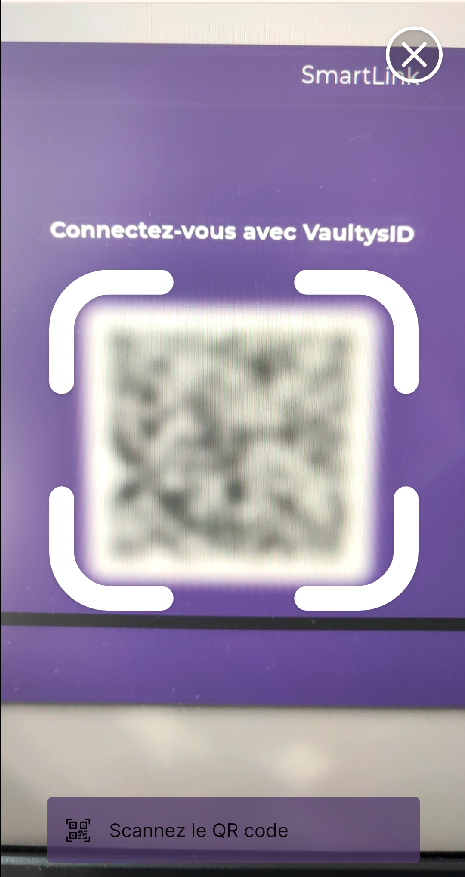
5. Press Connect
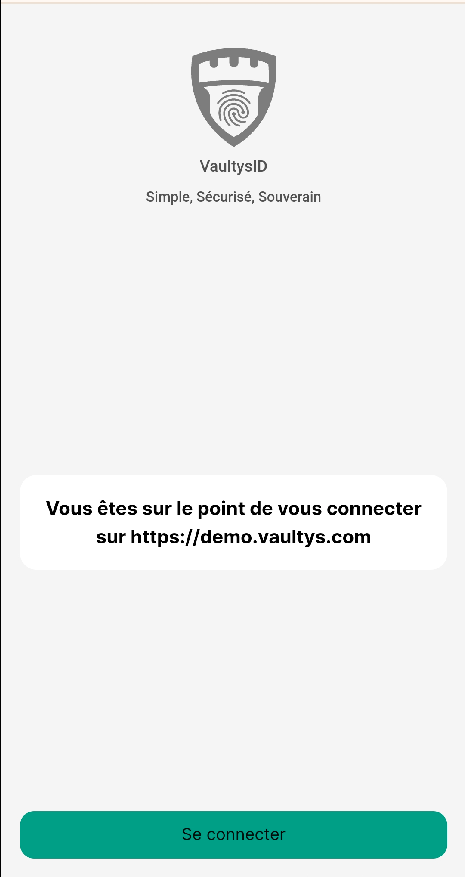
6. Enter the PIN code
Enter the PIN code 123456 and click OK

7. Congratulations!
The following screen should appear on your phone, and you should be connected to SmartLink!