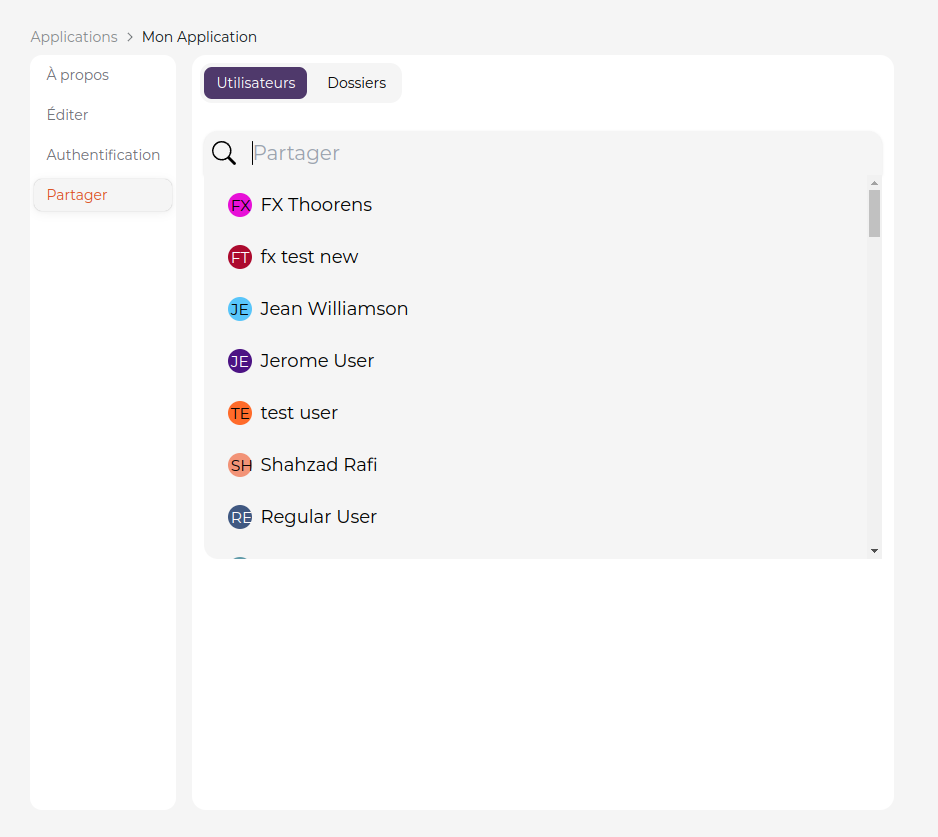Add a simple application
1. Go to the admin console
Click on the menu at the top right of SmartLink and then on Admin Mode to access the admin console.
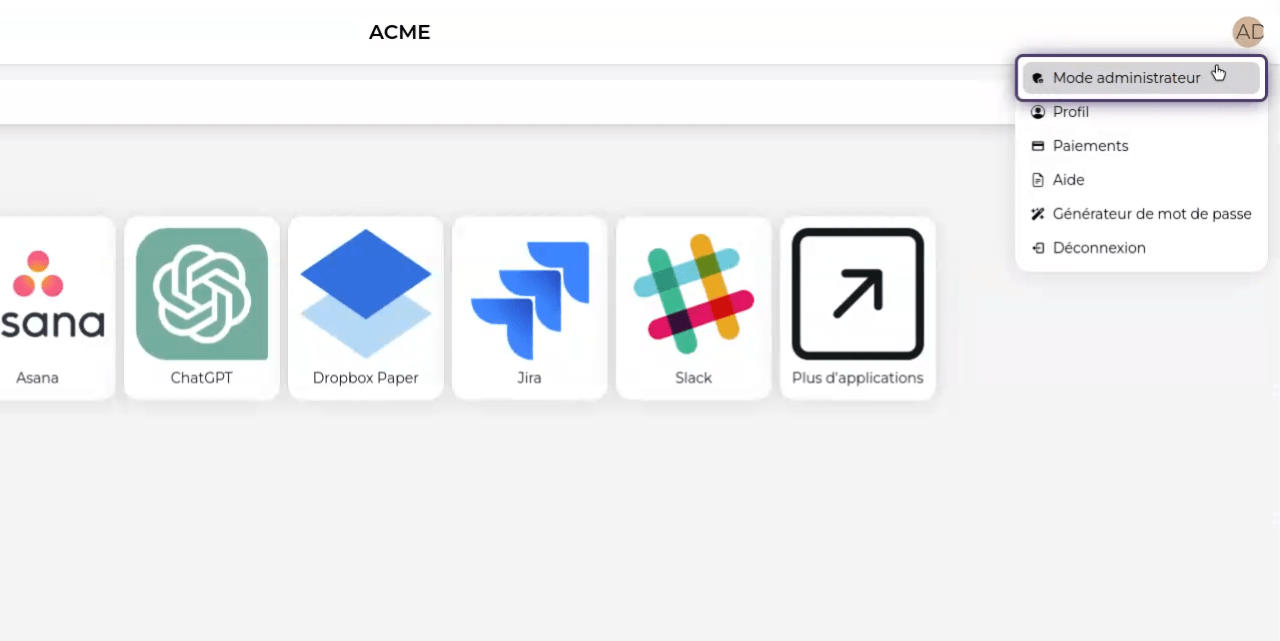
2. Click on Applications
Access the applications management page by clicking on the Admin -> Applications tab.
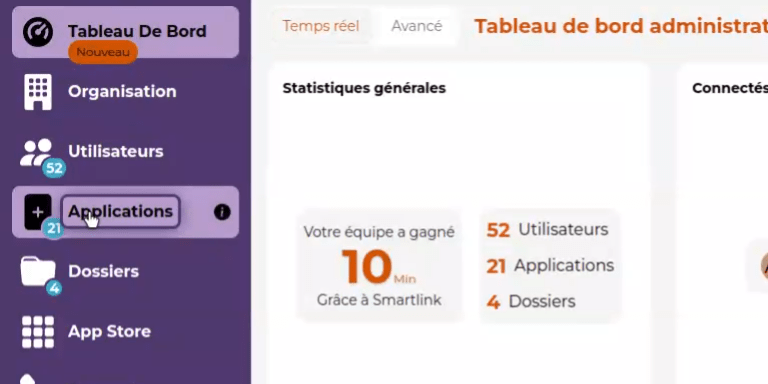
3. Click on Add
Click on the Add button next to the search bar.
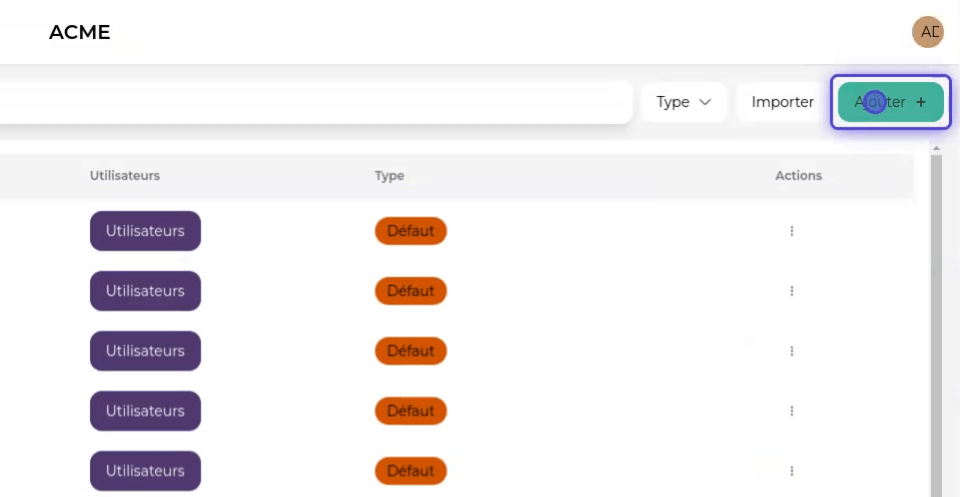
4. Create the application
Enter the name of your application and optionally a description.
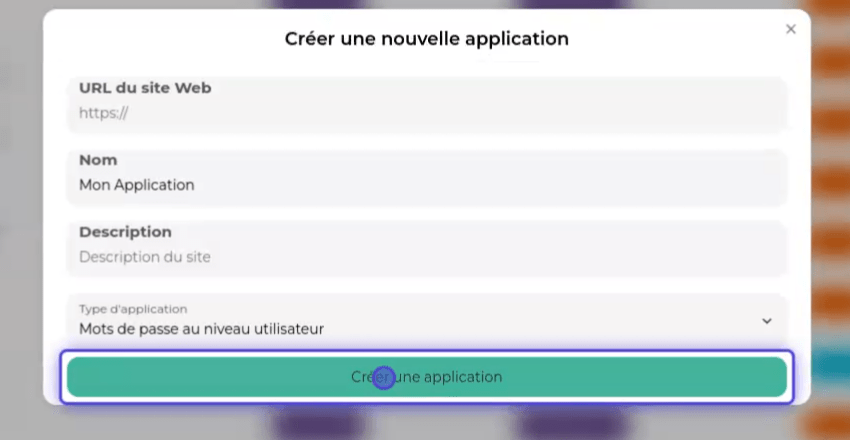
5. Done
The application is then added to your SmartLink and you are redirected to the sharing page for this application. Share this application directly with users, or through folders.