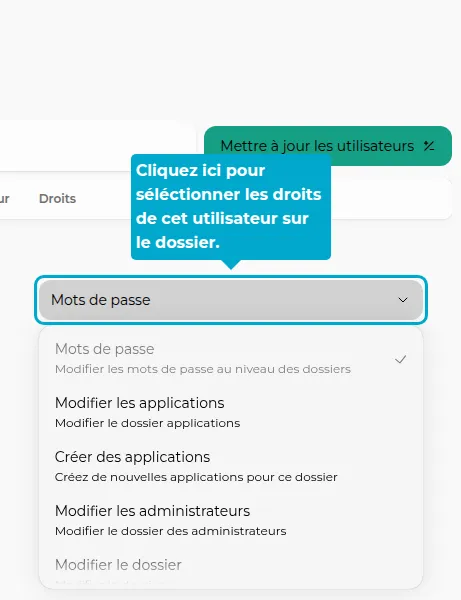Assigning Folder Managers
Folder managers are users who do not have administrator rights but can still perform certain actions for folders that concern them.
1. Click on the Access Policy tab
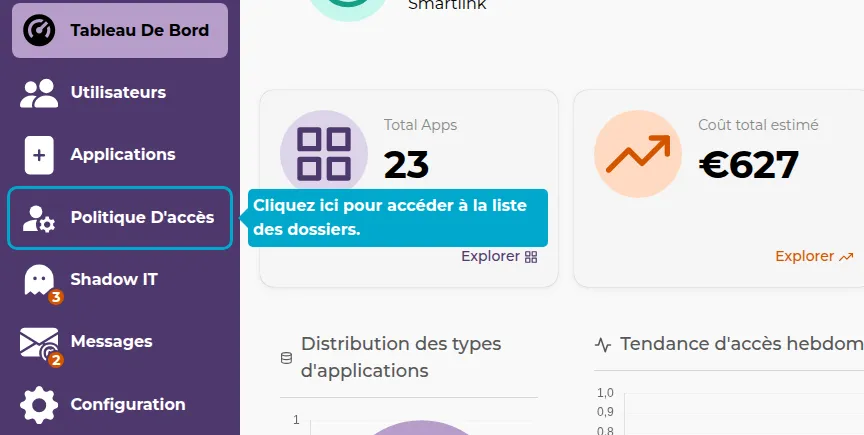
2. Select a folder
Click on a folder in the list to select it.
More information about this folder will then be displayed on the right side of the screen.
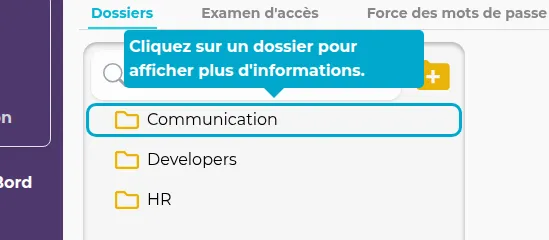
3. Click on the Users tab
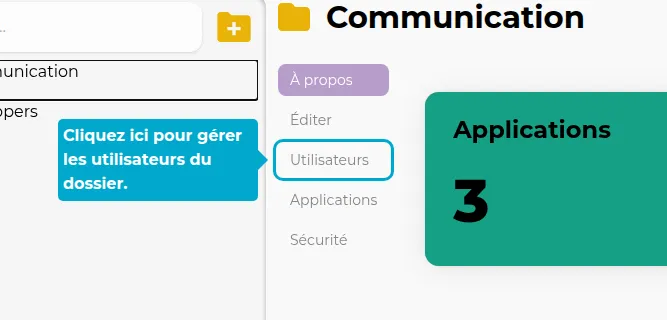
4. Add a manager
In the list of users, click on the switch in the Administrator column to assign management rights to a user.
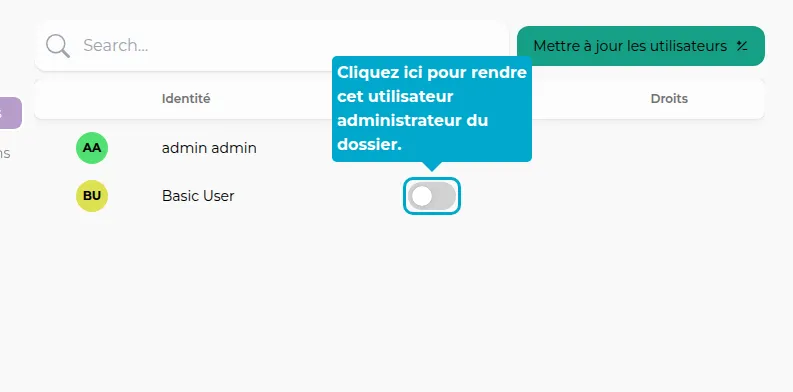
5. Define the rights
You can then choose the rights that the user will have on this folder.
By default, they will only be able to modify the passwords common to this folder.
You can also give them rights to modify the applications in the folder, add new ones, add other folder managers, or modify the folder properties.