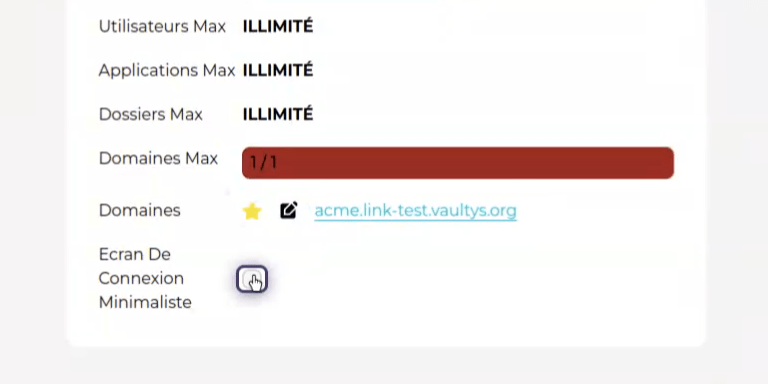Configure your organization
1. Access the admin console
Click on the menu at the top right of SmartLink and then on Admin Mode to access the admin console
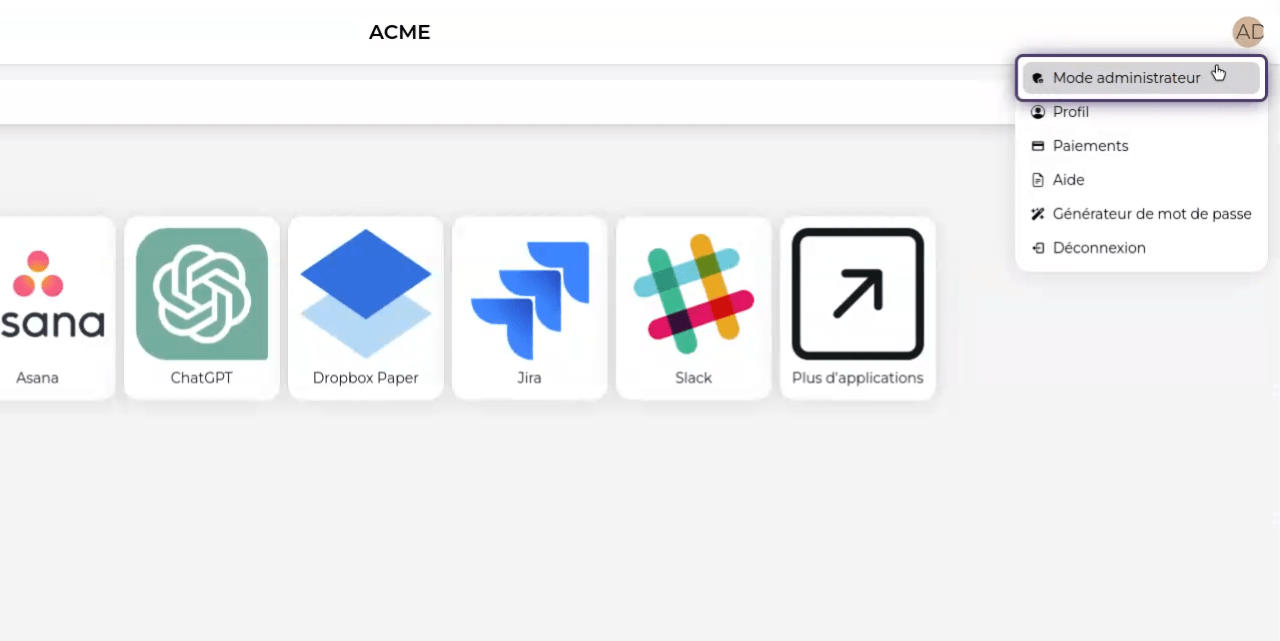
2. Click on organization](root_url/admin/organization)
Click on the admin tab -> Organization to access your organization's settings
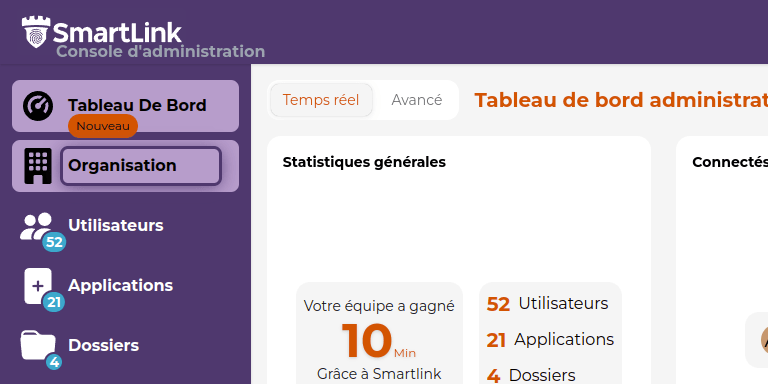
3. Users/Apps/Groups
You will find various information, including the number of users, applications, and groups you can create
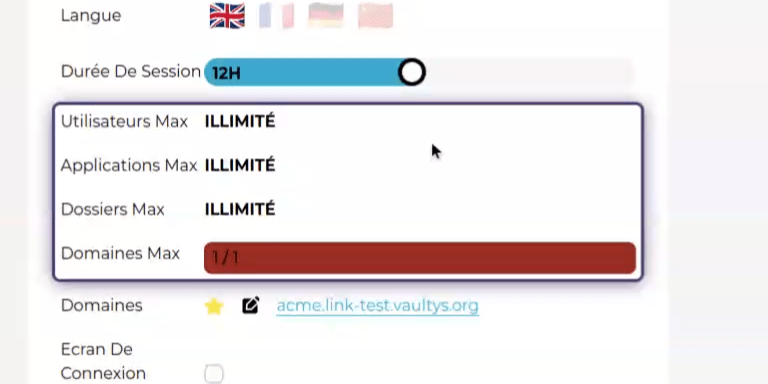
4. Change license
Subscribe to a different license if you need more features by clicking on the "Upgrade" button. You will then be redirected to the Upgrade page
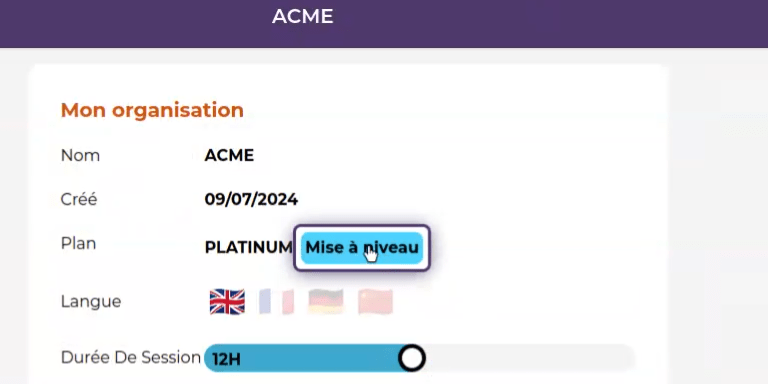
5. Change language
You can change the default language of your organization.
The organization's language will be the default language for all your users.
Each user can later choose a different language from their own settings if they wish.
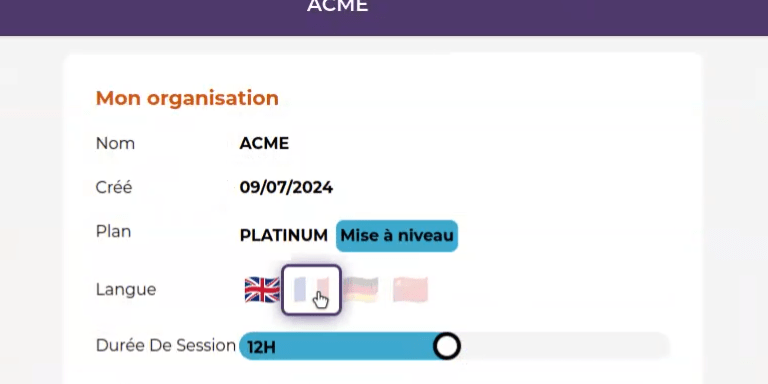
6. Session duration
You can set the session duration for your SmartLink. The session duration is the time during which your users will remain connected without having to scan a QR code again.
The session duration can be configured between 1 and 24 hours.

7. Login screen type
You can choose a more minimalist login screen if you prefer by checking this box.