Audit Password Security
1. Access the administration console
Click on the top right menu of SmartLink and then on Administrator Mode to access the administration console
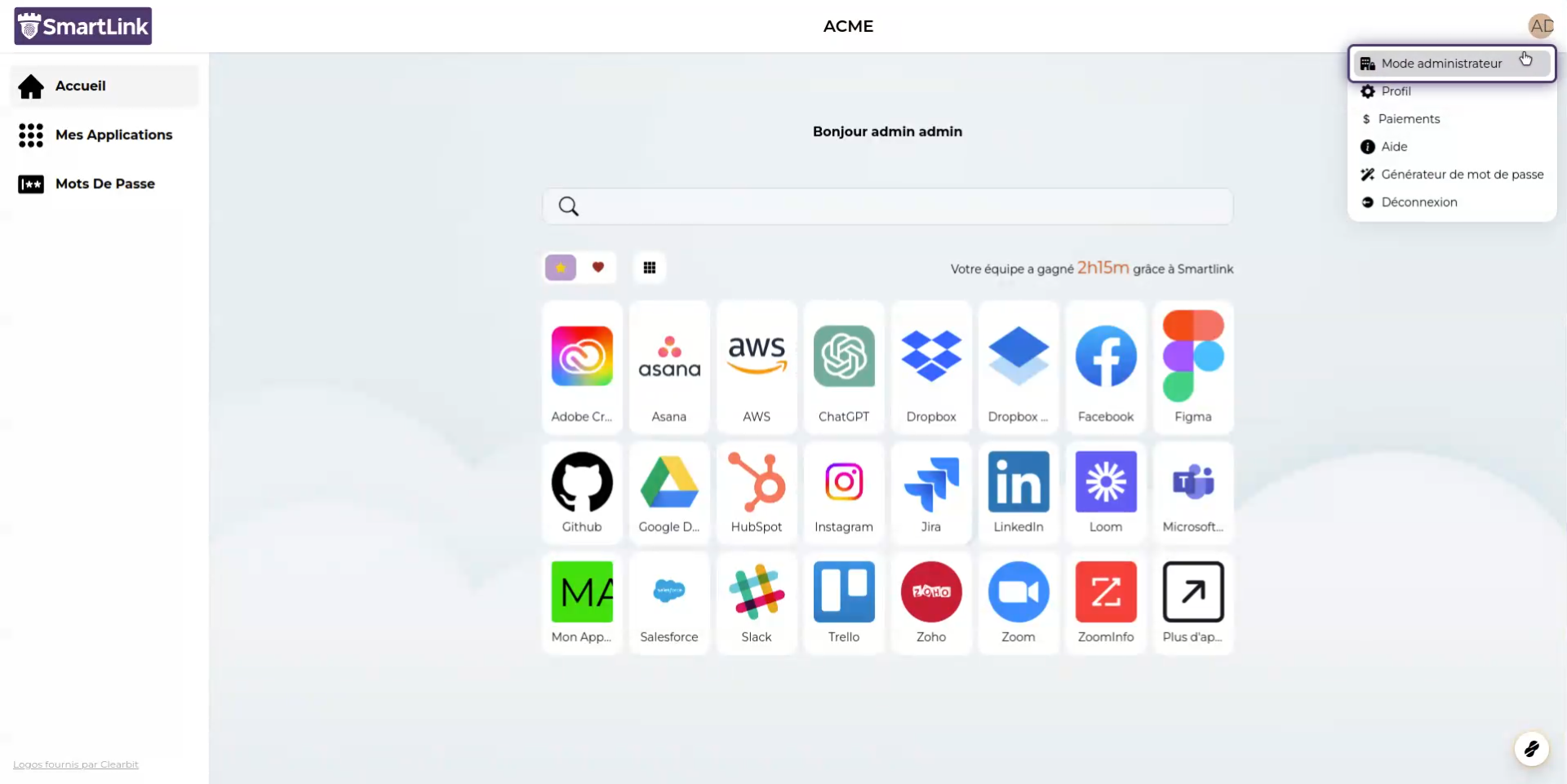
2. Click on the Security tab
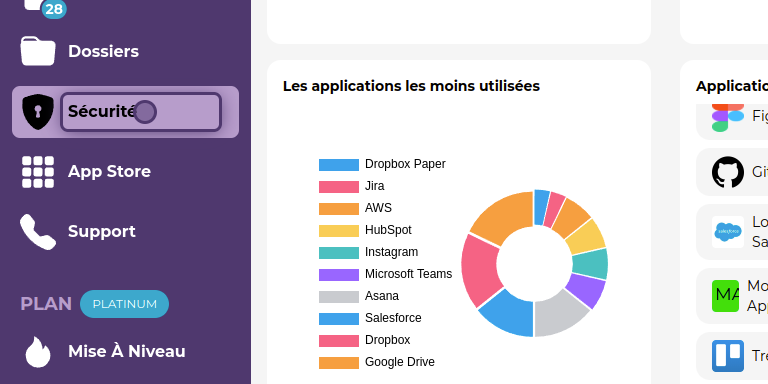
3. Click on the Password Strength tab
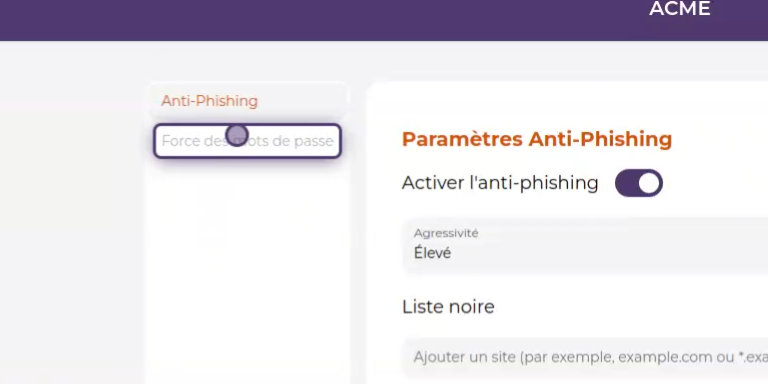
4. Password Strength
You can quickly see on which applications passwords have been set, and by which user or for which folder.
A security level (Very weak, Weak, Strong, or Very strong) is assigned to each password.
This allows you to take action to improve the security of your users.
We recommend changing your passwords to only have Strong or Very strong passwords.

5. Modify a password
As an administrator, you can modify all your personal passwords as well as all the passwords for folders. To do this, click on the action button, then edit.
